AppGo now on the Huawei AppGallery; Helps you find and install your favorite apps - Android
AppGo is the latest way to easily install apps on your Huawei smartphone. It is now available in the AppGallery.
The post AppGo now on the Huawei AppGallery; Helps you find and install your favorite apps appeared first on Technobaboy.com.
AppGo is now available on the Huawei AppGallery. The app helps you find other apps, directing you to the best place to get it, either on the AppGallery itself, through official websites, or to third party app stores like APK Pure.
AppGo is the latest way to easily install apps on your Huawei smartphone. It works as is with no need to login. It has indexed many apps that one might need.
[Update: AppGo might not appear on the AppGallery of Huawei devices with native GMS installed]
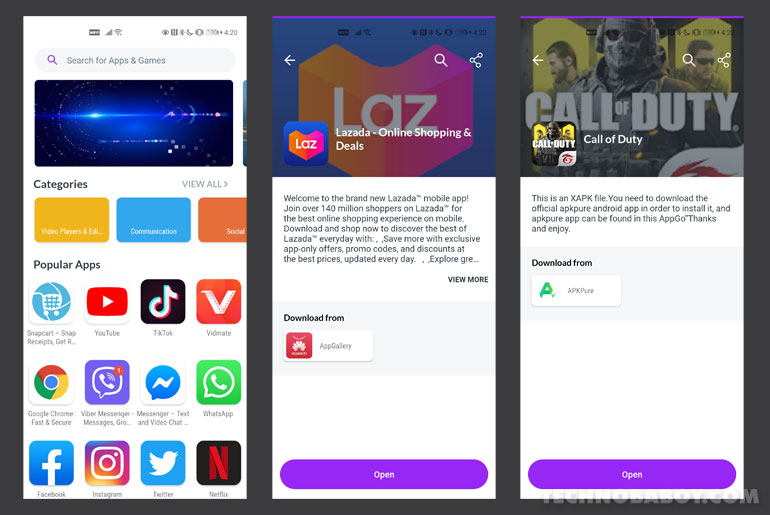
How does it work? Just search for the app you need. It will show you where you can get the said app. Once you tap it, it will take you to the site.
Also Read: Huawei Y6p review: The modern budget phone
There is another method of finding and installing apps on your favorite Huawei smartphone. On the browser, there is a shortcut there for a site called AppTaken.com. It has a similar function.
The site has links to favorite apps that point to where you can download it.
The post AppGo now on the Huawei AppGallery; Helps you find and install your favorite apps appeared first on Technobaboy.com.
01/06/2020 08:39 AM
Xiaomi Mi Notebook launching in India on June 11
01/06/2020 10:45 AM
Razer Southeast Asian Invitational 2020 preps eSports athletes for SEA Games
01/06/2020 05:14 AM
Leveraging technology to enhance customer experience
01/06/2020 04:46 AM
Realme X3 SuperZoom and Realme 6s launched in Europe
01/06/2020 11:19 AM
Huawei Nova 7 launching in the Philippines on June 12
01/06/2020 11:57 AM
- HEALTH
- Comics
- Libraries & Demo
- Sports Games
- Racing
- Photography
- Transportation
- Media & Video
- Sports
- Health & Fitness
- Weather
- Medical
- Cards & Casino
- Arcade & Action
- Personalization
- Social
- Communication
- Productivity
- Casual
- Shopping
- Tools
- Brain & Puzzle
- Business
- News & Magazines
- Finance
- Lifestyle
- Music & Audio
- Entertainment
- Travel & Local
- Books & Reference
- Education






