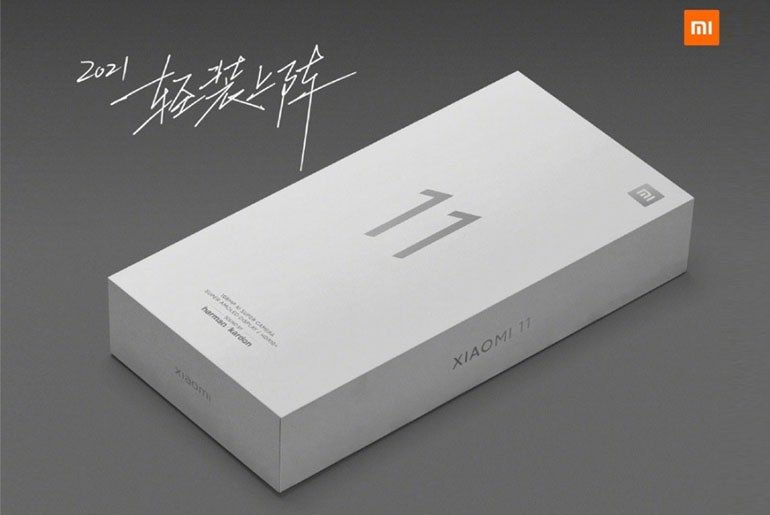Enable Facebook Dark Mode on iPhones + Android devices - Android
Dark mode comes to mobile.
The post Enable Facebook Dark Mode on iPhones & Android devices appeared first on Technobaboy.com.
Here’s how to activate Dark Mode on your Facebook mobile app for Android and iOS devices.
Last November, Facebook was publicly testing dark mode on its mobile app for select users. Recently, the new mode became widely available to more users. In case you missed it, here’s how you can turn it on.
Dark mode for the mobile app was one of the most anticipated features that many users have been waiting for. The mode is meant to lessen glare on screens. Not everyone appreciates the bright, mostly white aesthetic of the app. With the latest all the social media apps — including Instagram, Whatsapp and Messenger (along with rivals Twitter and Google) — finally have dark mode.
Activate Dark Mode on the Facebook mobile app
- Open your Facebook mobile app.
- Go to Menu. For iOS devices, its the three lines on the lower right of the navigation bar. For Android, its found on the top right.
- Go to Settings & Privacy.
- Go to Dark Mode.
- If you’re already on a system wide dark mode, you can set it to Use system settings. Otherwise, you can just switch it on.
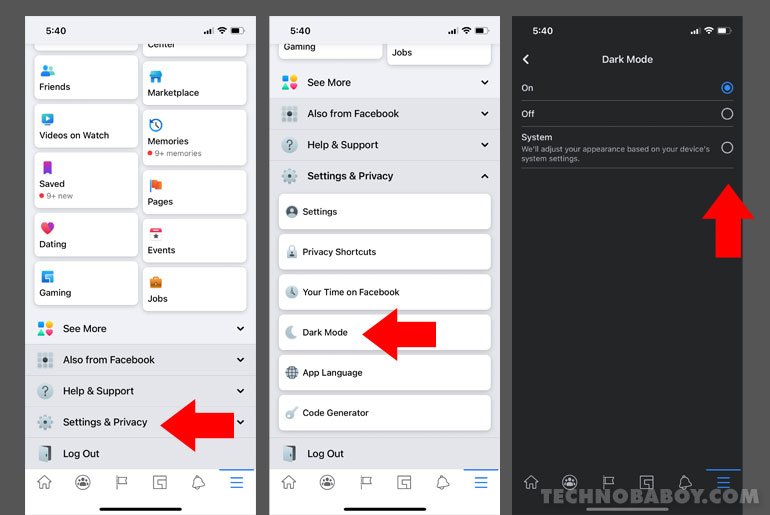 For iOS
For iOS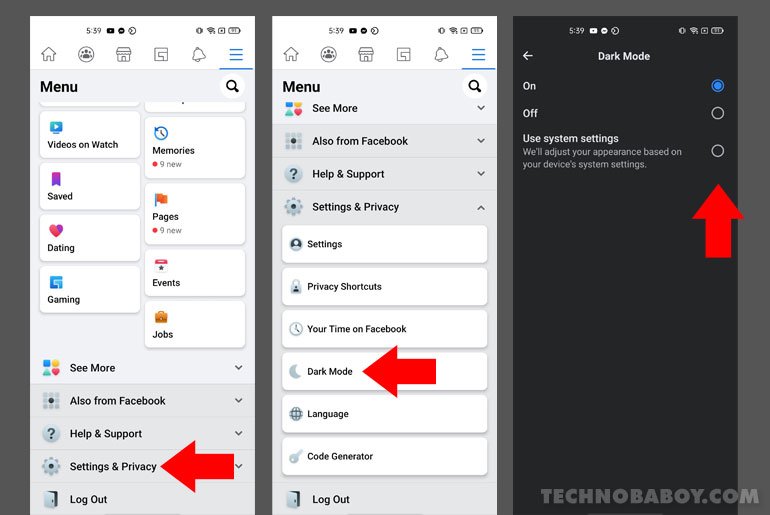 For Android
For Android
Facebook has been busy bringing new features to its products. Recently, they redesigned Facebook for desktop users. They also added new effects on Messenger (including gift wrapped messages and fire effects), as well as dark mode. To activate, just go to the Messenger app and tap on your profile picture on the top left corner. At the top of the menu you’ll see Dark Mode. Just turn it on.
The post Enable Facebook Dark Mode on iPhones & Android devices appeared first on Technobaboy.com.
26/12/2020 06:12 AM
MediaTek is king of smartphone chipsets in Q3 2020, beating Qualcomm
26/12/2020 01:04 PM
Air Fryers you can buy online under PHP 3,000
26/12/2020 04:58 AM
Darkest Dungeon, free at the Epic Games Store for a limited time
26/12/2020 01:39 AM
Xiaomi Mi 11 package will not include charger
26/12/2020 06:22 AM
OnePlus 8T 12GB + 256GB coming to the Philippines
26/12/2020 08:00 AM
WATCH - OPPO Ace2 EVA and OPPO Watch EVA Unboxing and Hands-On
26/12/2020 11:03 AM
Xiaomi to remove charger from Mi 11 retail box
26/12/2020 01:27 PM
Games rake in more money than movies, sports combined
26/12/2020 01:10 PM
- HEALTH
- Comics
- Libraries & Demo
- Sports Games
- Racing
- Photography
- Transportation
- Media & Video
- Sports
- Health & Fitness
- Weather
- Medical
- Cards & Casino
- Arcade & Action
- Personalization
- Social
- Communication
- Productivity
- Casual
- Shopping
- Tools
- Brain & Puzzle
- Business
- News & Magazines
- Finance
- Lifestyle
- Music & Audio
- Entertainment
- Travel & Local
- Books & Reference
- Education