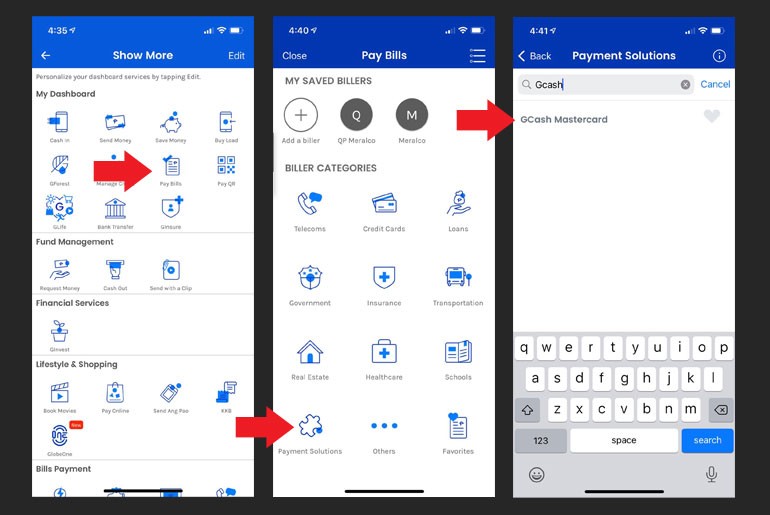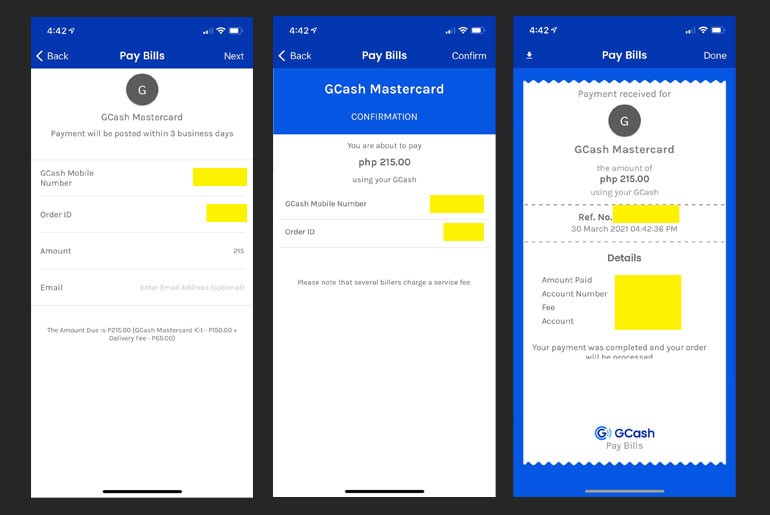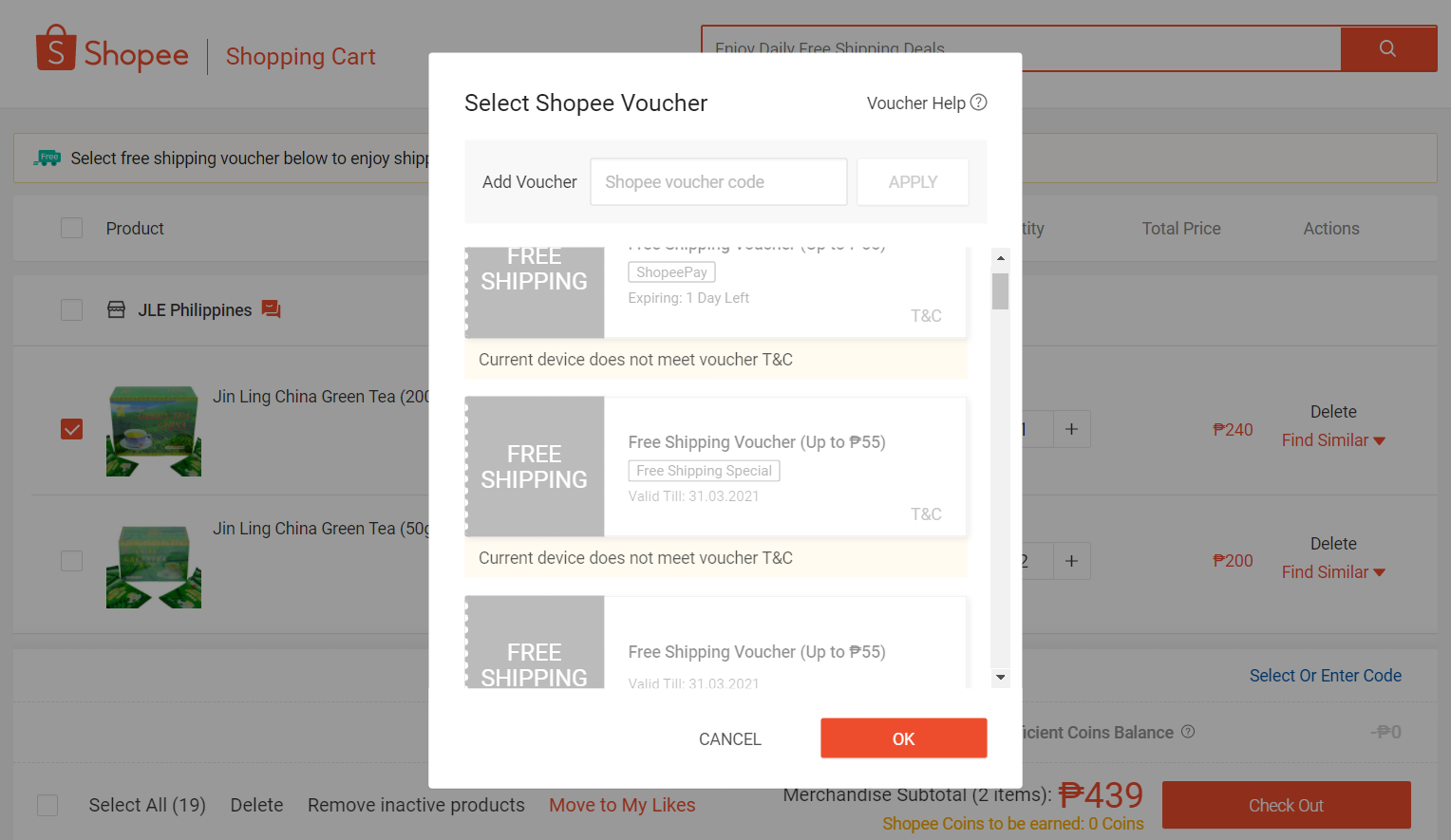How to get a GCash Mastercard - Android
The debit card can be used for card payments, be it online or offline.
The post How to get a GCash Mastercard appeared first on Technobaboy.com.
TL;DR: Here’s a guide on how to get a GCash Mastercard.
Apart from online payments and cashless transactions, GCash can also provide you with a physical Mastercard.
The debit card is linked to your GCash account, which you can use for credit and debit card payments, be it online or through physical terminals.
In this tutorial, we’ll show you how you can get one. For this, you would need a fully verified GCash account to become eligible and some funds for payment.
GCash also has a virtual debit card for online payments. You can check out how to get it here.
How to get GCash Mastercard
You can order and get the physical GCash Mastercard through the GCash app.
- Open your GCash app.
- Once on the main screen, tap Show More and then choose Cash Out under Fund Management.
- On the next screen, choose either Deliver or Pickup. For this tutorial, I chose Deliver.
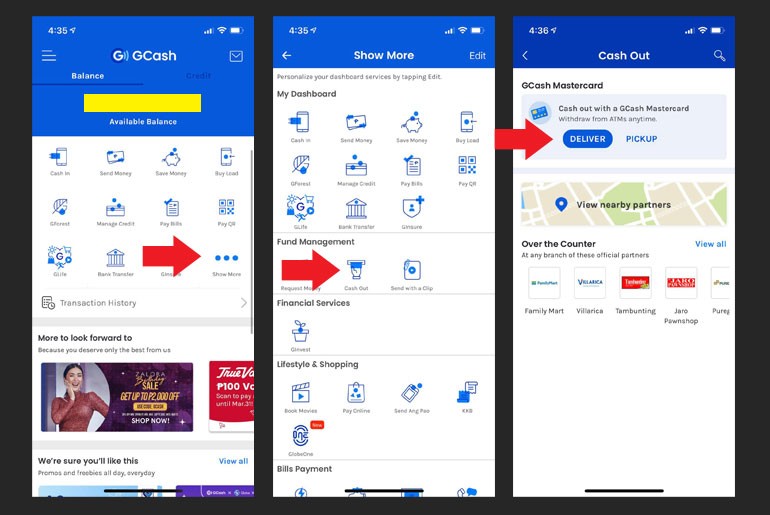
- You’ll be taken to an online order form. Fill up the necessary details.
- Once that’s completed, you’ll be shown your reference ID. Take note of this (or take a screenshot), because you’ll need this information to pay for the card.
The next steps are for processing the payment for the card. At the time of this article, the fee for the card is Php 215 (GCash Mastercard Kit – Php 150 + Delivery fee of Php 65).
- Open your GCash app.
- Go to Pay Bills.
- Go to Payment Solutions and choose GCash Mastercard.
- Enter your GCash Mobile Number. Under Order ID, enter the reference ID you got from ordering the card. Enter the amount of Php 215. You also have the option to enter an e-mail address. Tap Next.
- Check the payment details and tap Confirm.
ALSO READ: How to use GCash to pay for streaming services like Netflix, YouTube, HBO GO, etc. | How to load Cignal TV prepaid using GCash & PayMaya
Here are some screenshots of the payment process should you need it.
How to link your GCash Mastercard to your GCash account
Once you get your GCash Mastercard, you need link it to your GCash account before you can use it.
- Open your GCash app.
- On the main screen, open the menu by tapping on the three lines on the upper left corner.
- Tap My Linked Accounts and choose GCash Mastercard.
- Tap Link Card. Enter your 16-digit GCash Mastercard number.
- Tap Link Card to finish the process.
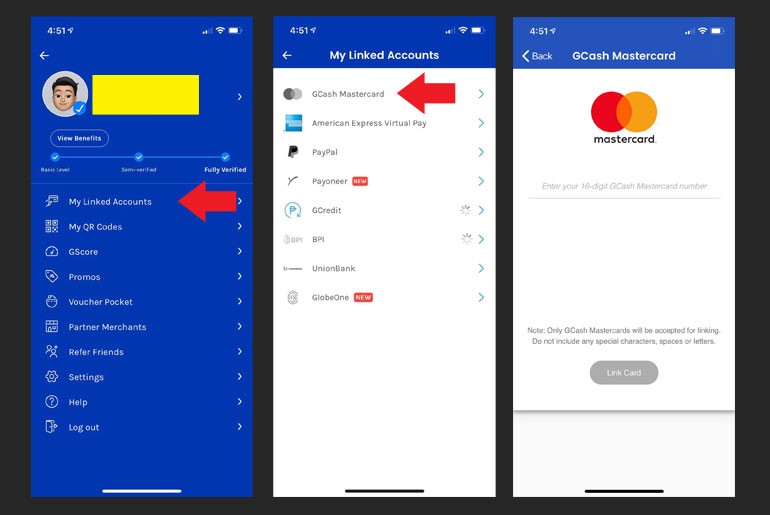
The post How to get a GCash Mastercard appeared first on Technobaboy.com.
30/03/2021 11:07 AM
Coca-Cola film ‘Kababae Mong Tao’ debunks unconscious biases against women
30/03/2021 08:03 AM
Rewire, leading neobank for expats, raises $20M to extend financial services
30/03/2021 09:14 AM
Xiaomi Mi 11i - Snapdragon 888, 120Hz AMOLED, 108-megapixel camera
30/03/2021 12:48 PM
Shopee Free Shipping Voucher Codes, Missing During Sale Dates Do This!
30/03/2021 06:58 AM
Xiaomi to launch Smart Electric Vehicle Business
30/03/2021 09:36 AM
Xiaomi Mi Band 6 with full-screen AMOLED and SpO2 tracking revealed
30/03/2021 08:11 AM
- HEALTH
- Comics
- Libraries & Demo
- Sports Games
- Racing
- Photography
- Transportation
- Media & Video
- Sports
- Health & Fitness
- Weather
- Medical
- Cards & Casino
- Arcade & Action
- Personalization
- Social
- Communication
- Productivity
- Casual
- Shopping
- Tools
- Brain & Puzzle
- Business
- News & Magazines
- Finance
- Lifestyle
- Music & Audio
- Entertainment
- Travel & Local
- Books & Reference
- Education