How to make the most out of your Huawei Nova 7 SE 5G with the AppGallery and Petal Search Widget - Android
The Petal Search Widget is a versatile tool for your Huawei phone.
The post How to make the most out of your Huawei Nova 7 SE 5G with the AppGallery and Petal Search Widget appeared first on Technobaboy.com.
The Huawei Nova 7 SE 5G is one of the best midrange smartphones in the market right now. Priced at a reasonable PHP 19,990 PHP 17,999, the handset offers a lot of value. Aside from the 5G connectivity, it also comes with a powerful Kirin 820 chipset, a large display, and a 64MP main camera.
Like current Huawei devices, the Nova 7 SE comes with the AppGallery, instead of the Google Play Store. For those new to Huawei, the AppGallery is the DeFacto app store of Huawei smartphones and tablets.

So how do you install apps without the Play Store? There are three ways you can do this.
The easiest and most straight forward way to install apps on your Huawei (or Honor) smartphone is through the AppGallery.
The next one is through the Phone Clone app that comes with every Huawei smartphone. It lets you “clone” and copy contacts, data, files, photos, and apps from your old phone to your new one.
The third method is through the Petal Search Widget, which is what this article is all about.

How to use Petal Search Widget
Petal Search Widget is a powerful search engine that not only helps you look for information, news and other media, but also apps. It’s the perfect complement to Huawei phones, that it helps you find apps you want that isn’t on the AppGallery.
You might also like: 5 reasons why the Huawei Nova 7 SE 5G is the midrange phone for you
So, how does it work? Petal Search Widget combs the web for the APKs (Android application package AKA the app install file) and brings you directly to it. It looks at app or APK distribution platforms such as the AppGallery itself, APK Pure, Aptoide, etc.
How do you use it? It’s actually simple and easy.
- First of all, if you don’t have the Petal Search Widget on your Huawei or Honor device, you can install it from the AppGallery.
- Open Petal Search Widget. You can place the actual widget on your home screen for easy access. Upon opening the search app, you’ll notice that you can also use this to look for information, much like Google search.
- Search for the app you want.
- Tap to install. And that’s it. Petal Search Widget will download and install the app. In some cases, it will take you to an official download page where you download an APK for installation.
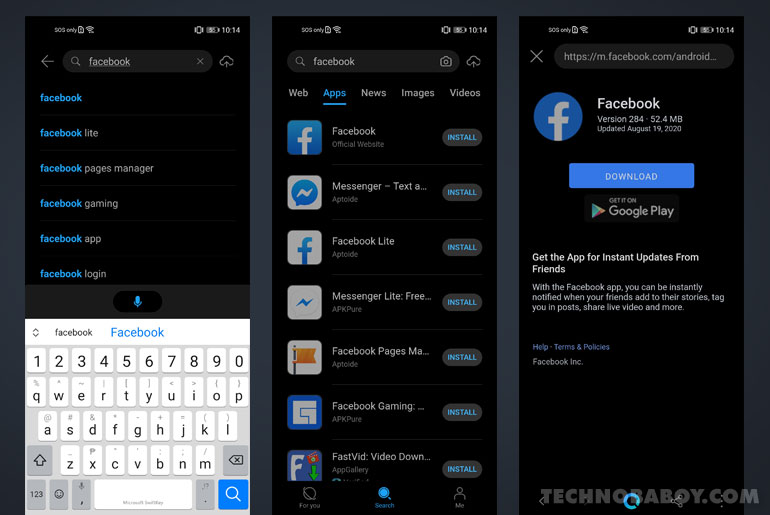
Despite its versatility, do keep in mind that Petal Search Widget isn’t a catch all solution. There are some apps that rely on Google services to function. These, unfortunately, won’t work even if you install it on your phone.
Expanding Ecosystem
The situation Huawei was forced into caused a massive shift in the company that further enabled innovation. It allowed them to look beyond reliance to Google and used it to fuel the expansion of its ecosystem.
The AppGallery, for instance, grew to massive proportions. It is now the third largest app distribution platform in the world, next to the Google Play Store and the Apple App Store, with over 400 million users, over 50,000 apps, in over 170 countries.

In fact, it has most of the apps you need. Right of the bat, you can install TikTok and Snapchat. For banking apps, you have BDO, Metrobank, RCBC, Eastwest Bank, and Union Bank.
And in this time of our new normal, you also have e-wallets PayMaya and GCash for cashless payments, and online shopping apps Lazada and Shopee.
You might also like: Your Huawei and Honor phones will continue to get updates
For the apps not yet on the AppGallery, well you have Petal Search Widget, which we just covered. It gives Huawei and Honor devices a versatile tool, that not only adds functionality but also flexibility to its already capable lineup of devices.
Huawei Nova 7 SE 5G
The Huawei Nova 7 SE 5G is one of the best value smartphones with 5G connectivity. The handset is all you need. And with the price, it is easily accessible to the younger fans of the brand.
The handset comes with a 6.5-inch full HD IPS display with a 16MP punch hole selfie camera.

Inside, you have a Kirin 820 processor powering the device with 8GB RAM and 128GB storage. It also has a 4000mAh battery, complete with 40 watt fast charging.
The Nova 7 SE 5G has four cameras at the back with a 64MP main, supported by an 8MP ultra-wide, and two 2MP sensors for depth and macro. It runs on EMUI 10.1, based on Android 10.
The smartphone is available in stores for PHP 17,999.
Huawei Nova 7 SE 5G specs
- Display: 6.5-inch FHD IPS Display, 2400 x 1080, 405 ppi, 20:9 Aspect Ratio
- Processor: 2.22Ghz Octa-core HiSilicon Kirin 820 processor, DaVinci NPU
- RAM: 8GB LPDDR4X RAM
- Storage: 128GB UFS 2.1 Storage, NM Card Slot up to 256GB
- Rear Cameras: 64MP f/1.8 Main + 8MP f/2.4 Ultra-wide + 2MP Macro + 2MP Depth Quad Cameras
- Front Camera: 16MP f/2.0 Selfie Camera
- Network: 5G, 4G LTE
- Connectivity: Wi-Fi, Bluetooth, GPS, USB Type-C
- Others: Fingerprint Scanner (Side-mounted)
- OS: EMUI 10.1, Android 10
- Battery: 4,000mAh Battery, 40W Fast Charging
The post How to make the most out of your Huawei Nova 7 SE 5G with the AppGallery and Petal Search Widget appeared first on Technobaboy.com.
22/08/2020 03:20 AM
Shopee 9.9 Super Shopping Day takes on special significance this year
22/08/2020 10:11 AM
Globe, TM customers get free data access to TESDA online courses
22/08/2020 08:14 AM
Vivo TWS Neo priced in the Philippines
22/08/2020 09:28 AM
Vivo X50, X50 Pro prices in the Philippines leak
22/08/2020 03:06 AM
Sony SRS-XB43, SRS-XB33 and SRS-XB2 speakers now in the Philippines, priced
22/08/2020 05:06 AM
Vivo TWS Neo lands in the Philippines, price revealed
22/08/2020 08:12 AM
- HEALTH
- Comics
- Libraries & Demo
- Sports Games
- Racing
- Photography
- Transportation
- Media & Video
- Sports
- Health & Fitness
- Weather
- Medical
- Cards & Casino
- Arcade & Action
- Personalization
- Social
- Communication
- Productivity
- Casual
- Shopping
- Tools
- Brain & Puzzle
- Business
- News & Magazines
- Finance
- Lifestyle
- Music & Audio
- Entertainment
- Travel & Local
- Books & Reference
- Education






