How to put fire and confetti effects on Messenger - Android
Spruce up your messages.
The post How to put fire and confetti effects on Messenger appeared first on Technobaboy.com.
Here’s how to add fire and confetti effects on Facebook Messenger.
With our new normal, many of us turn to Facebook Messenger to keep in touch with our family and friends. It is the most convenient way to do it, seeing as a huge section of our population use the messaging platform.
If you’re looking for a way to improve your messaging game, Messenger thankfully has a few tricks up its sleeve to do just that. Apart from the popular gift wrap effect, you can also add fire or confetti effects to your messages.
How to add fire or confetti effects on Facebook Messenger:
On Facebook Messenger, you can start by opening an existing conversation or starting a new conversation. The effects only applies to text. It doesn’t work on emojis or images.
- In the message box, type your message which you want the effect to be added. Do not send it yet.
- Tap on the Sticker button on the right side of the message box.
- Tap effects.
- Choose either the confetti or the fire effect.
And that’s it.
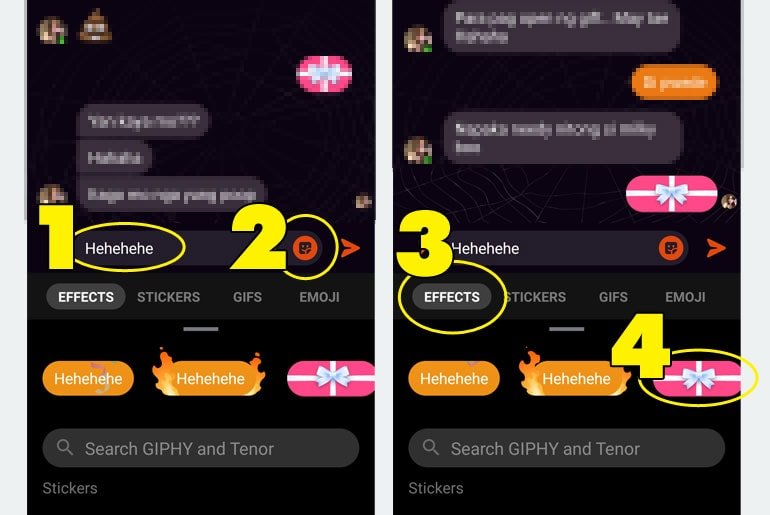 The steps are the same for gift wrapped messages. But on Step 4, choose the fire effect instead.
The steps are the same for gift wrapped messages. But on Step 4, choose the fire effect instead. Facebook has been busy adding new features to the Facebook Messenger. One of the more interesting ones added is Watch Together. As the name implies, the feature allows friends in a video chat to watch the same video content together.
Their latest feature, Vanish Mode, is unfortunately not yet available in the Philippines at the time of this article.
The post How to put fire and confetti effects on Messenger appeared first on Technobaboy.com.
07/12/2020 02:39 AM
AMD Radeon RX 6800 and RX 6800 XT prices in PH unveiled
07/12/2020 09:52 AM
XTREME Appliances 43-inch X-Series Android TV priced in the Philippines
07/12/2020 11:29 AM
vivo announces 12.12 sale
07/12/2020 10:18 AM
Power Mac Center, Gretchen Ho ‘Pay It Forward’ with 139 free bicycles
07/12/2020 01:42 PM
Vivo Y52s - Dimensity 720 5G, 5000mAh battery, 90Hz screen
07/12/2020 10:01 PM
How to conduct a successful online caroling
07/12/2020 10:47 AM
Gionee found guilty of adding malware to over 20 million devices
07/12/2020 05:59 AM
XTREME Android TV X-series line announced, starts at only Php12,990
07/12/2020 12:58 PM
- HEALTH
- Comics
- Libraries & Demo
- Sports Games
- Racing
- Photography
- Transportation
- Media & Video
- Sports
- Health & Fitness
- Weather
- Medical
- Cards & Casino
- Arcade & Action
- Personalization
- Social
- Communication
- Productivity
- Casual
- Shopping
- Tools
- Brain & Puzzle
- Business
- News & Magazines
- Finance
- Lifestyle
- Music & Audio
- Entertainment
- Travel & Local
- Books & Reference
- Education







