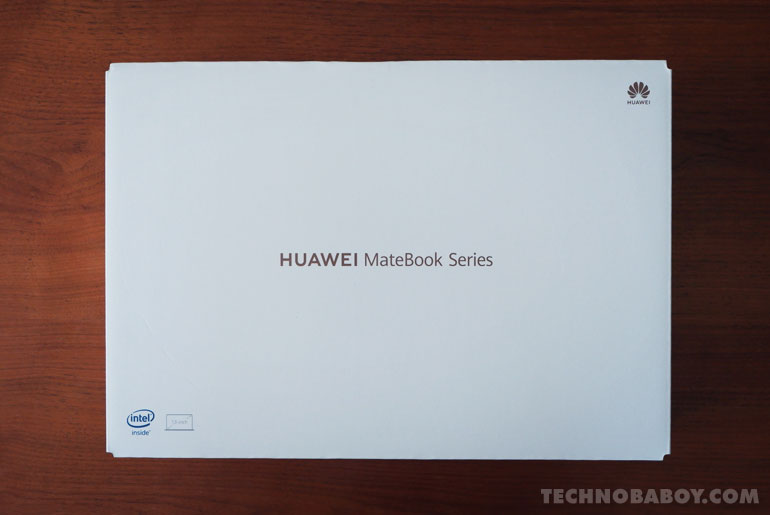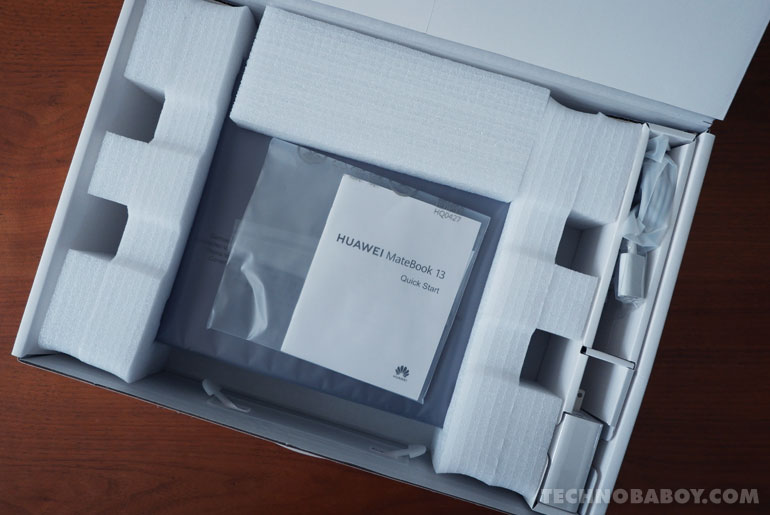Huawei MateBook 13 unboxed, first impressions - Android
Here's our unboxing and first impressions review of the Huawei MateBook 13. Features 10th generation Intel Core i7, 16GB RAM, 512GB PCIe SSD.
The post Huawei MateBook 13 unboxed, first impressions appeared first on Technobaboy.com.
Huawei recently launched its latest premium laptop — the Huawei MateBook 13 2020. It features top-of-the-line specs in a compact ultra-slim body.
The MateBook 13 comes in two variants, an Intel Core i5 equipped model priced at PHP 65,990, and a 10th generation Intel Core i7 model priced at PHP 72,990. You can read more about it here.
The laptop will be available on July 4. It comes with freebies, but only until July 31. Freebies include a Huawei backpack worth PHP 1,390 and a laptop sleeve.
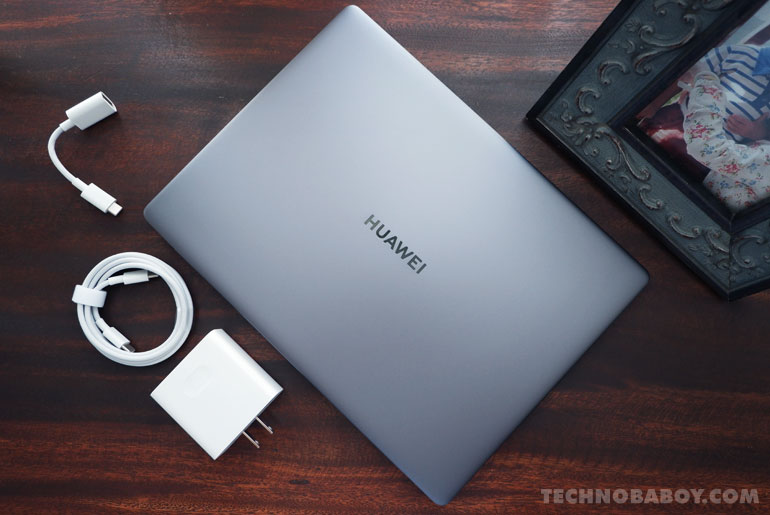
Unboxed, first impressions
The Huawei MateBook 13 is packed in clean white box. There’s not much going on here, but the simplicity gives it a somewhat elegant touch. Our review unit is the 10th generation Intel Core i7 model. Space Gray is the only color they’ll release in the Philippines.
The MateBook 13’s retail package includes a small 65W power adapter, a USB Type-C cable, a USB Type-C to USB-A adapter, and warranty documentation.
As unboxings go, this was surprising (for me at least). Admittedly, I was taken a back by the MateBook 13’s slim and compact design. It looks so small for a 13-inch laptop. And I also like the aluminum chassis, which adds to its premium appeal.
You might also like: Huawei Nova 7 SE 5G out in PH online stores
The laptop has a 13-inch touch screen with 2K (that’s 2160 x 1440) resolution. It is surrounded by thin bezels, which no doubt is the reason for its compact frame.

Because of its thin chassis, the MateBook 13 only comes with two USB Type-C ports, one on each side. Both can be used for data transfer, but only the left port can be used for charging the laptop. It also has a combo audio jack on the left side.
You might also like: Huawei MateBook D 15 review
The chiclet keyboard is backlit with good size. The keys are large, which I like. Underneath it is a wide trackpad, which again is a huge bonus.

The two-in-one power button and fingerprint scanner sits on the upper right side of the keyboard. It has a similar implementation to the Huawei MateBook D15, which speeds up the way you access your laptop. As soon as you press the power button, it reads your fingerprint and voila, you’re in.

The Huawei MateBook 13 comes with a 13-inch 2K touch screen display. It is powered by a 10th gen Intel Core i7 processor with 16GB LPDDR3 RAM, 512GB PCIe storage, and 41.7Wh lithium polymer battery. It runs on Windows 10 Home. As expected, basic navigation is smooth and speedy. The touch screen is very responsive as well.
My unboxing and initial impressions review of the Huawei MateBook 13 ends here. So far, I am impressed with what the laptop has to offer. I can’t wait to continue using it in the coming days.
Stay tuned for our full review.
Huawei MateBook 13 2020 specs
- Display: 13-inch 2K IPS Display, 2160 x 1440, 200ppi, Touch Screen, 88% Screen-to-body Ratio
- Processor: 10th Generation Intel Core i7 10510U Processor
- GPU: NVIDIA GeForce MX250
- RAM: 16GB LPDDR3 RAM
- Storage: 512GB PCIe SSD
- Camera: 1MP Front Camera
- Connectivity: Wi-Fi 802.11ac, Dual Band, 2×2 MIMO, Bluetooth 5
- Others: 2x Speakers, 2x Digital Microphone, 2x USB Type-C, 3.5mm Combo Jack
- OS: Windows 10 Home
- Colors: Space Gray, Mystic Silver
- Dimensions: 286 x 211 x 14.9 mm
- Weight: 1.3 Kg
- Battery: 41.7Wh Lithium Polymer Battery
The post Huawei MateBook 13 unboxed, first impressions appeared first on Technobaboy.com.
25/06/2020 01:18 PM
realme Philippines and Shopee hold Super Brand Day!
25/06/2020 04:55 AM
Smart Giga Stories 99 offers a total of 16GB of data
25/06/2020 06:36 AM
OPPO A12 coming to PH; Price and specs here
25/06/2020 03:20 AM
Intel draws flak after misleading, lopsided gaming laptop comparison
25/06/2020 04:37 AM
OPPO A52 price in the Philippines revealed
25/06/2020 04:37 AM
Smart offers Giga Stories 99 for social media users
25/06/2020 04:17 AM
Olympus leaves camera business after 84 years in the industry
25/06/2020 02:43 AM
AOC Smashes Global Competition, named as the No.1 Gaming-Monitor Brand
25/06/2020 01:59 AM
- HEALTH
- Comics
- Libraries & Demo
- Sports Games
- Racing
- Photography
- Transportation
- Media & Video
- Sports
- Health & Fitness
- Weather
- Medical
- Cards & Casino
- Arcade & Action
- Personalization
- Social
- Communication
- Productivity
- Casual
- Shopping
- Tools
- Brain & Puzzle
- Business
- News & Magazines
- Finance
- Lifestyle
- Music & Audio
- Entertainment
- Travel & Local
- Books & Reference
- Education