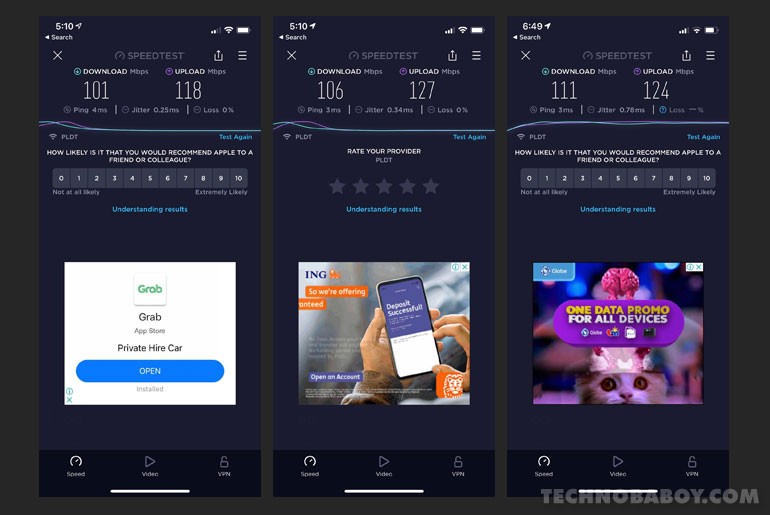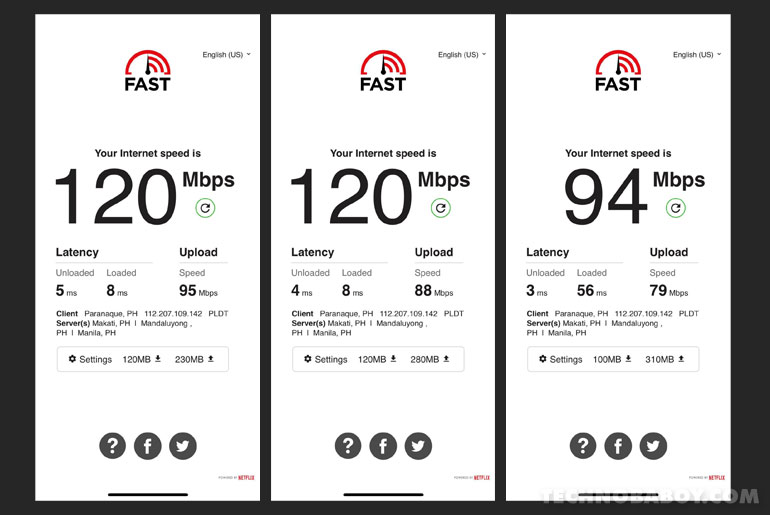Huawei WiFi AX3 WiFi 6 Plus router review - Android
This is the world’s first WiFi 6+ router with a pocket friendly price of Php 3,999.
The post Huawei WiFi AX3 WiFi 6 Plus router review appeared first on Technobaboy.com.
The Huawei WiFi AX3 is the brand’s new router, launched in the Philippines last February. It is the world’s first WiFi 6 Plus router with a pocket friendly price of Php 3,999.
The AX3 is a feature-rich device powered by Huawei’s GigaHome 650 chipset, wrapped in a compact build. We published our quick unboxing and setup article a couple of weeks ago (which you can read about here). This time, we’re now at the full review to see how it performs in real life.
Let’s go.
- Design and Features
- Huawei AI Life
- Setup
- Performance
- Wrap Up
- Price and Availability
Design and Features
The Huawei WiFi AX3 router has an elegant design with a clean and minimalist layout and a white matte finish. It is quite small and compact, measuring 225 x 159.2 x 39.7 mm and weighing just 403 grams.

The router has four flat antennas that fold up from the body. Its fixed in an upright position (although you can have it semi-folded). Its something to keep in mind for those who like multi-directional antennas.
There’s an H button at the center of the top panel for one-key pairing and WPS functionality, and the NFC sensor at the lower right for quick pairing. An LED indicator light sits at the front.

The minimalist design extends to the back. You have the power connector, the WAN port, three LAN ports, the reset button, and the power button. There’s no USB port. Its not a big deal, but its something to consider for those who use it.

The Huawei AX3 router features Wi-Fi 6, MU-MIMO support and 160 MHz bandwidth. Wi-Fi 6 or 802.11ax is the latest wireless standard. Compared to Wi-Fi 5 or 802.11ac, it has faster transfer speeds, lower latency, and a farther network range.
The device comes with MU-MIMO support allowing it to handle maximum wireless speeds of up to 2,976 Mbps, with the 2.4 GHz band going as high as 574 Mbps and the 5 GHz band up to 2,402 Mbps.
ALSO READ: Huawei’s Ren Zhengfei shares thoughts on 5G development, why Honor was sold, & Huawei’s removal from entity list
Meanwhile, the wide 160 MHz bandwidth allows for faster Wi-Fi connections at farther distances with low latency.
The Huawei WiFi AX3 also has several security features, including a built-in firewall and Huawei HomeSec which provides better and reliable security with features such as anti-cracking, anti-brute force, and Wi-Fi encryption.
Huawei AI Life
The best way to manage and configure the Huawei WiFi AX3 is through the mobile all Huawei AI Life. Its easy to use, and allow you to do a number of things, like checking the stats, signal strength and connected devices, running diagnostics, activating the guest Wi-Fi network, and adjusting parental controls.
Going deeper into the settings, you’ll have more options such as setting the Wi-Fi name and password, adjusting signal strength, and activating WPS.
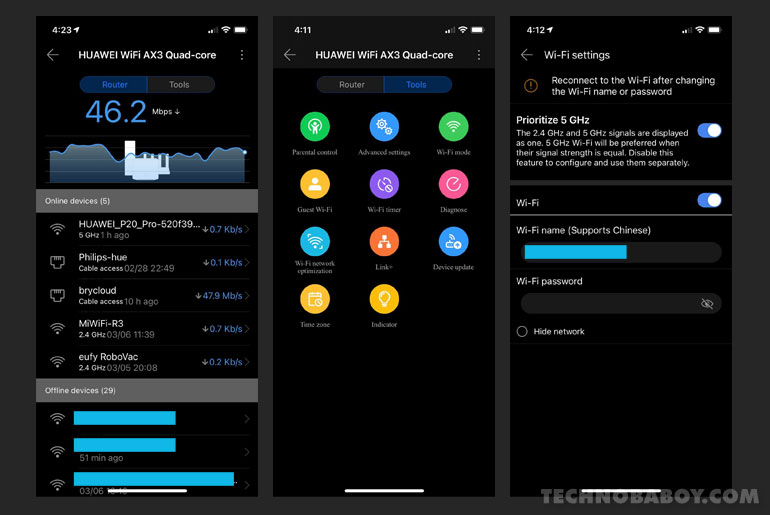
Setup
The Huawei WiFi AX3 is easy to setup. Its the same with any other router. We’ve covered how to do it on our article here.
We suggest you install and use the Huawei AI Life app, available on the Google Play Store and the App Store.
Performance
Before testing the AX3, my previous router was the D-Link AC3200 Ultra Wi-Fi gaming router. Its a huge, hulking device that can get really hot. I also assume it consumes more power as well, seeing as the range is so wide.
I was pleasantly surprised with the AX3. Given the differences in specs and age (the gaming router was released in 2015), I found the AX3 can easily keep up in terms of speed and, to some extent, coverage. The D-Link router reaches farther, but the AX3 is not far behind.
ALSO READ: Huawei Mate 40 Pro 5G available with Smart Signature Plans
I live in a small two story house. The Huawei AX3 is placed on the second floor. The router can cover our home. The network signal penetrates walls with the whole second floor having full bars.
Thicker flooring is another matter. I noticed that there’s some signal loss on the first floor. For testing purposes, I ran speed tests on three areas of the house to see how it affects speed using a Huawei P40 and an iPhone 12.
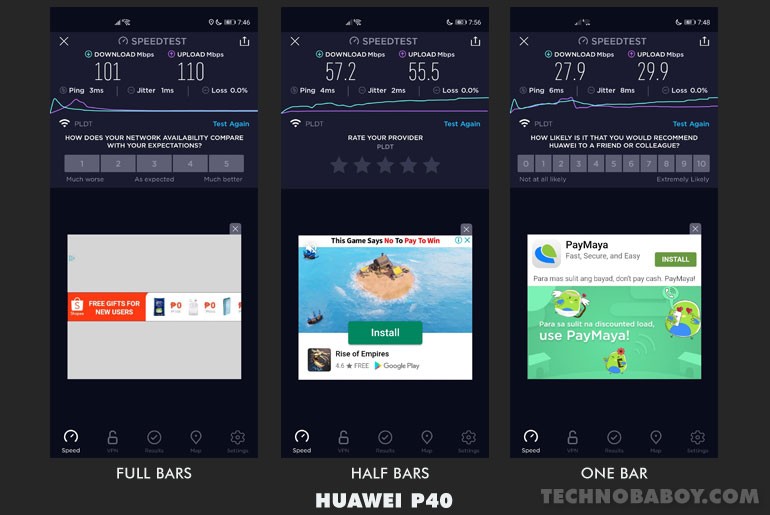
Using a Huawei Mate 40, Wi-Fi speeds slow down the farther I move away from the router. I got similar results using an iPhone 12. Curious how my Huawei smartphone is faster by a few megabytes.
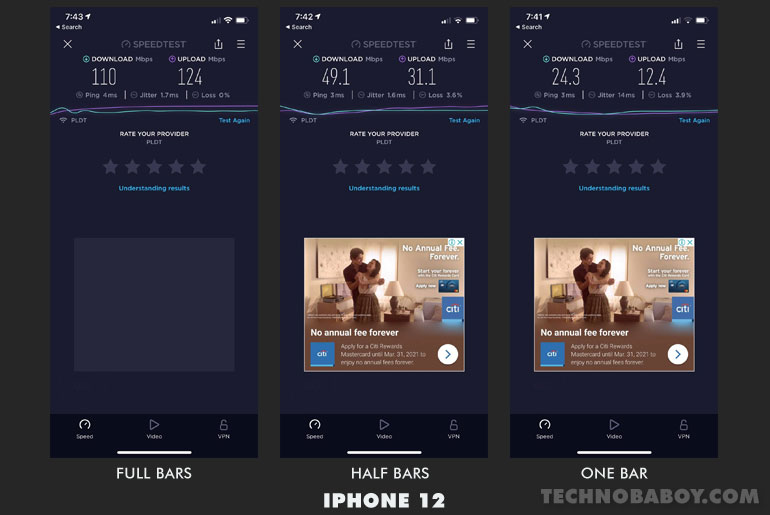
Wrap Up
The Huawei WiFi AX3 is a great way to expand the capabilities of your existing home Wi-Fi setup.
The router has an affordable price tag of just Php 3,999, and offers a lot of features not found on stock routers, including Wi-Fi 6 and MU-MIMO support, up to 3,000 Mbps speeds, a wide range, and easy setup and maintenance using the Huawei AI Life app.
What’s more, its small and inconspicuous with a minimalist and handsome design that will look good on any home.
Price and Availability
The Huawei WiFi AX3 WiFi 6 has a price of Php 3,999 in the Philippines. It is available in Huawei online, Huawei stores, and on Lazada and Shopee.
If you’re looking for a more affordable option, you can opt for the Huawei WS2500, which has a similar design but a lighter price tag of Php 1,599.
The post Huawei WiFi AX3 WiFi 6 Plus router review appeared first on Technobaboy.com.
09/03/2021 04:13 AM
Check if your Phone is Compatible with DITO SIM
09/03/2021 09:22 AM
The HARI Dealership Network - poised to “Power Forward” into 2021
09/03/2021 09:16 AM
OPPO announces summer promo
09/03/2021 04:30 AM
7-Eleven PH rolls out cash-recycling ATMs in select stores
09/03/2021 10:08 AM
OMG Lady Squad enjoy fun rides on the Honda Genio
09/03/2021 01:50 PM
7-Eleven ATMs in the Philippines has cash-recycling, aims zero-fee service
09/03/2021 09:16 AM
2020 sees nearly 3M phishing attempts aimed at SMBs in SEA
09/03/2021 03:29 PM
- HEALTH
- Comics
- Libraries & Demo
- Sports Games
- Racing
- Photography
- Transportation
- Media & Video
- Sports
- Health & Fitness
- Weather
- Medical
- Cards & Casino
- Arcade & Action
- Personalization
- Social
- Communication
- Productivity
- Casual
- Shopping
- Tools
- Brain & Puzzle
- Business
- News & Magazines
- Finance
- Lifestyle
- Music & Audio
- Entertainment
- Travel & Local
- Books & Reference
- Education