ING Philippines launches ING Pay e-payment service - Android
Its a type of bank account with e-payment features.
The post ING Philippines launches ING Pay e-payment service appeared first on Technobaboy.com.
ING Philippines launches ING Pay, an e-payment service designed to make digital payments more convenient and secure.
ING Pay is a type of bank account, approved by the Bangko Sentral ng Pilipinas (BSP), that comes with features such as bills payment, a virtual VISA debit card, and real-time InstaPay transfers. It has more than 70 pre-enrolled billers and merchants, including major utilities, credit cards, insurance and telecommunication companies.
“The launch of ING Pay today further demonstrates our commitment to empower customers as they look for a safer and more efficient way to make payments and transactions in the midst of the pandemic. Now ING customers can transact digitally at the convenience of their home. We take the hassle out of payments so our customers can spend more time on the things that matter to them,” said Hans Sicat, ING Philippines country manager.
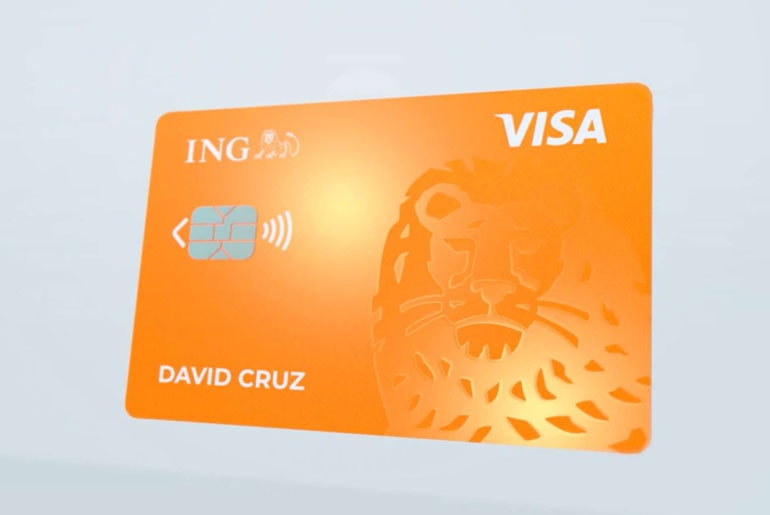
ING Pay works best with ING Save, allowing customers to transfer money from the savings account to the payment account. There is no minimum amount to open and maintain the account.
Aside from the e-payment service features, ING Pay comes with a free virtual debit card for online use, only accessible via the ING mobile app. The digital bank will also offer a free physical debit card soon.
How to open an ING Pay or ING Save account
Here’s how to open an ING Pay or ING Save digital bank account.
Opening an ING Pay or ING Save account is all done online through the ING app. The application process is pretty straight forward.
The first thing you need to do is to download the ING app on Google Play Store or the Apple App Store. Choose either ING Pay or ING Save to start the application process.
ALSO READ: How to Add Money to your PayMaya account at Ministop
Take note that you need only one government issued ID to proceed. You will be asked to fill in your personal details. You are also going to be asked take a photo (via the app itself) of your ID, proof of billing, and signature. So be sure to have those on hand.
ING will then verify your account before you can start transacting.
How to deposit money to your ING Pay account
There are 3 ways to fund your ING Pay account:
- You can use your other bank’s online banking portal or mobile app to transfer money to ING Pay via PESONet or InstaPay.
- You can deposit a check directly to your ING Pay account via the ING mobile app.
- If you have an existing ING Save account with balances, you can transfer funds from you ING Save to ING Pay for free.
The post ING Philippines launches ING Pay e-payment service appeared first on Technobaboy.com.
26/11/2020 03:17 PM
vivo’s smartphone recommendations for the Holidays
26/11/2020 12:07 PM
Lenovo Think devices—Christmas gift ideas for multitasking professionals
26/11/2020 10:05 AM
Cherry Mobile Aqua S9 Max launches in the Philippines, priced
26/11/2020 07:02 AM
Redmi Watch - 1.4-inch colored screen, 1-week battery, cheap price tag
26/11/2020 11:30 PM
PLDT Home WiFi Advance gets a temporary price cut
26/11/2020 05:51 AM
Add to cart McDonald’s food and merch, now available in LazMall!
26/11/2020 12:05 PM
ING Philippines launches ING Pay payment account
26/11/2020 02:52 AM
- HEALTH
- Comics
- Libraries & Demo
- Sports Games
- Racing
- Photography
- Transportation
- Media & Video
- Sports
- Health & Fitness
- Weather
- Medical
- Cards & Casino
- Arcade & Action
- Personalization
- Social
- Communication
- Productivity
- Casual
- Shopping
- Tools
- Brain & Puzzle
- Business
- News & Magazines
- Finance
- Lifestyle
- Music & Audio
- Entertainment
- Travel & Local
- Books & Reference
- Education







