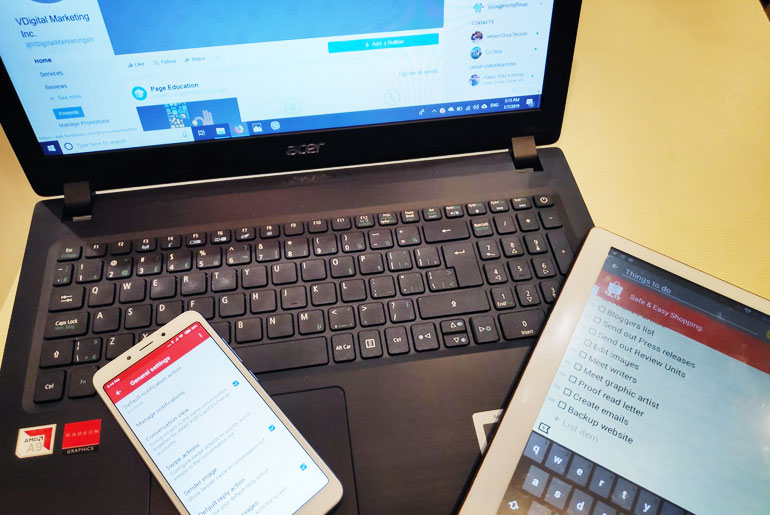Lenovo Yoga C940 Hands On - Android
The Lenovo Yoga C940 is part of the brand’s premium line of convertible laptops that offers mobility and more processing power to its users....
The post Lenovo Yoga C940 Hands On appeared first on YugaTech | Philippines Tech News & Reviews.
The Lenovo Yoga C940 is part of the brand’s premium line of convertible laptops that offers mobility and more processing power to its users. Targeted mostly for creative professionals, it is equipped with 10th generation of Intel Core i7 processor, an impressive touchscreen display, and a pen support capability. Lenovo shared that its top-of-the-line convertible laptop will be launched next week. Here are our initial thoughts about it.

Starting on the display, the Lenovo C940 is equipped with a 14-inch UHD (3840 x 2160) display capable of 500 nits of brightness and with VESA HDR500 certification. It has slim side bezels and a reasonably-sized chin.

At the top of the display is a webcam with a privacy shutter.

Coming in Iron Grey colorway, it bears the same minimalist design from its predecessor. It has a metallic finish with the Yoga logo engraved on the top left.

A slim, horizontal rubber feet and a large intake grill can be found underneath the laptop. Below the rubber feet are two downward-firing speakers.

Upfront is the iconic ledge that can be found on the latest Yoga series. You can find the words “Yoga 9 Series” etched on it.

Important ports are all placed on the left, which consists of a USB Type-A, two Thunderbolt ports, as well as a 3.5mm audio jack for headphones or mic.

Opposite to it is the power button. At the back is a slot where the integrated pen, with 4,096 pressure sensitivity levels.

Compared to its predecessors, the Yoga C940 features a rotating soundbar powered by Dolby Atmos that also serves as its hinge.

The convertible laptop adopts the same scissor-switch, chiclet-style keyboard from its counterparts on the Yoga S-series. It shares arrow and navigation keys, which can be accessed with the Function key, eliminates the number keypad, and produces minimal typing sounds. You can also activate its white backlighting by pressing the Fn key and Spacebar.

For security, it has a small fingerprint scanner placed on the lower right corner of the keyboard.

For those who have sweaty hands like mine, the touchpad isn’t for you. It attracts smudges and fingerprints due to its matte finish. However, it is responsive together with the left and right mouse buttons.

In terms of performance, our model came with an Intel Core i7-1065G7, Intel Iris Plus Graphics, 16GB of RAM, and 512GB of SSD storage. With its ultra-high-definition display, we can tell that the Lenovo Yoga C940 is crafted for digital artists who need the computing performance of a desktop.
Stay tuned for our in-depth review to see the overall performance of the Lenovo Yoga C940. It is priced at PHP 99,995 at Villman. Local pricing and availability will be unveiled next week.
Lenovo Yoga C940 specs:
15.6-inch IPS UHD (3840 x 2160) touch display, 500 nits, VESA HDR500
Intel Core i7-1065G7
Intel Iris Plus GPU
16GB LPDDR4X RAM
512GB SSD storage
Windows 10 Home
WiFi 6
Bluetooth 5.0
TrueBlock Privacy Shutter
Fingerprint scanner
Rotating Sound Bar with Dolby Atmos Speaker System
2 x far-field microphones
2 x USB Type-C
1 x USB 3.1 Type-A
3.5mm headphone/mic jack
57Wh battery
320.3 x 215.6 x 14.5-15.7mm
1.35 kg
Iron Gray, Mica
The post Lenovo Yoga C940 Hands On appeared first on YugaTech | Philippines Tech News & Reviews.
24/05/2020 08:31 AM
PhilHealth premium contributions increase for OFWs now voluntary
24/05/2020 06:01 AM
PayMaya Negosyo enables small business to receive cashless payments
24/05/2020 01:12 PM
OPPO Reno4 posters surface online, revealing its image and specs
24/05/2020 09:20 AM
Xiaomi patents a folding phone with rotating cameras
24/05/2020 06:15 AM
Realme X3 SuperZoom launching in Europe on May 26
24/05/2020 02:16 AM
Xiaomi Mi Note 10 Lite vs Redmi Note 9 Pro Specs Comparison
24/05/2020 11:20 AM
PlayStation Portable (PSP) - is it still worth buying in 2020
24/05/2020 11:34 AM
Local company launches new service to help doctors go digital
24/05/2020 09:23 AM
- HEALTH
- Comics
- Libraries & Demo
- Sports Games
- Racing
- Photography
- Transportation
- Media & Video
- Sports
- Health & Fitness
- Weather
- Medical
- Cards & Casino
- Arcade & Action
- Personalization
- Social
- Communication
- Productivity
- Casual
- Shopping
- Tools
- Brain & Puzzle
- Business
- News & Magazines
- Finance
- Lifestyle
- Music & Audio
- Entertainment
- Travel & Local
- Books & Reference
- Education