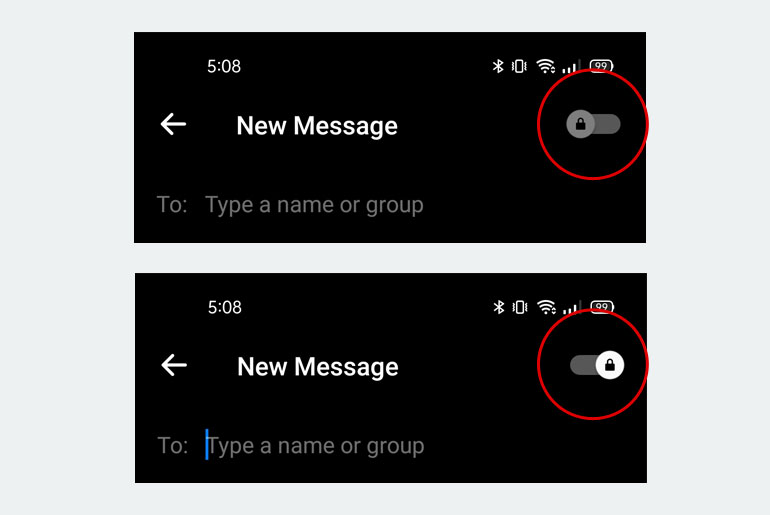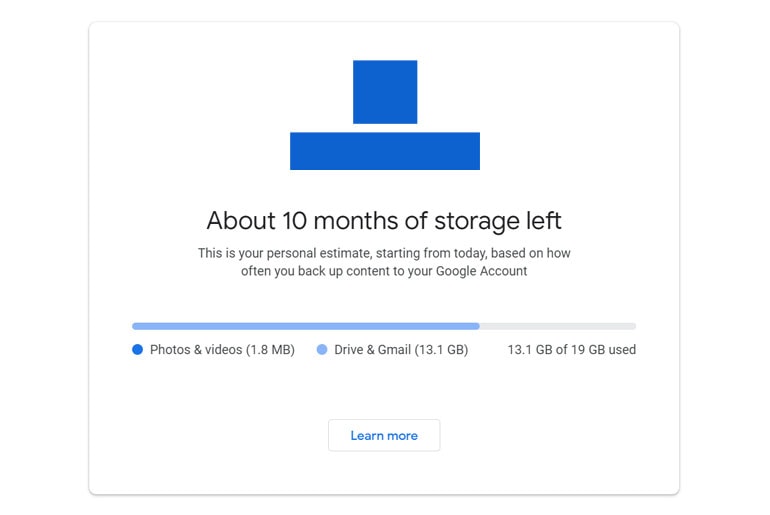Smart GigaPoints rewards and loyalty program - Android
Smart Communications just revealed its latest GigaPoints rewards program. With the Smart GigaPoints, subscribers can easily accumulate, earn, and redeem exclusive gifts via the company’s dedicated GigaLife App. How can you earn GigaPoints? Smart revealed that you can do so by topping up, subscribing to promos, paying bills, and more. Unlike MVP Rewards, this one […]
This article, Smart GigaPoints rewards and loyalty program, was originally published at NoypiGeeks | Philippines Technology News, Reviews and How to's.
Smart Communications just revealed its latest GigaPoints rewards program.
With the Smart GigaPoints, subscribers can easily accumulate, earn, and redeem exclusive gifts via the company’s dedicated GigaLife App.

How can you earn GigaPoints?
Smart revealed that you can do so by topping up, subscribing to promos, paying bills, and more. Unlike MVP Rewards, this one doesn’t require any enrollment process, so everyone can easily join.
Where to use GigaPoints?
You can then use your GigaPoints for free GIGA promos, with more rewards to be announced soon.
Am I eligible to receive Smart GigaPoints?
This latest rewards system is eligible to Smart Prepaid, Smart Signature, regular postpaid subscribers, as well as Smart Bro Postpaid and TNT subscribers. As of writing, Sun Cellular users are not part of the program.
Where to spend Smart GigaPoints?
A GigaPoint is basically worth one peso (Php1.00). Basically, say, you’ve earned 99 points, you can use it to subscribe to a Smart GIGA 99 promo for free. You can use it on regular GIGA or GIGA Pro promos.
You can also redeem items for as low as 50 GigaPoints. You can only redeem prizes and freebies via the GigaLife app.
How to earn GigaPoints
- Reload your number anywhere and get 1% GigaPoints. (Php200 load = 8 GigaPoints).
- Reload your number via GigaLife app and get 3% GigaPoints. (Buy GIGA STORIES+ 149 = 5.96 GigaPoints).
- Subscribe to a GIGA promo anywhere and get 1% GigaPoints.
- Subscribe to a GIGA promo via GigaLife and get 3% GigaPoints.
Smart said that they will also release seasonal and surprise promotions that will help you earn more points. You can earn up to 500 points every month, which you can check via the GigaLife app or by dialing *123#.
Do GigaPoints expire?
A GigaPoint earned is only valid for 1 year. But if you continue earning points, your old and accumulated points will follow the validity of the latest points.
This article, Smart GigaPoints rewards and loyalty program, was originally published at NoypiGeeks | Philippines Technology News, Reviews and How to's.
16/11/2020 02:42 PM
Smart launches GigaPoints rewards program
16/11/2020 06:59 AM
How to tell how much of your Google account’s free storage you are using
16/11/2020 02:25 AM
Sony reveals Airpeak drone project
16/11/2020 05:29 AM
Ring in the holidays with a Samsung TV
16/11/2020 11:05 AM
Xbox Series S price in the Philippines revealed
16/11/2020 05:46 AM
Robot reminds people to wear masks and practice social distancing
16/11/2020 06:13 AM
- HEALTH
- Comics
- Libraries & Demo
- Sports Games
- Racing
- Photography
- Transportation
- Media & Video
- Sports
- Health & Fitness
- Weather
- Medical
- Cards & Casino
- Arcade & Action
- Personalization
- Social
- Communication
- Productivity
- Casual
- Shopping
- Tools
- Brain & Puzzle
- Business
- News & Magazines
- Finance
- Lifestyle
- Music & Audio
- Entertainment
- Travel & Local
- Books & Reference
- Education