YouTube’s Bedtime Reminders will tell you to stop watching and go to sleep; Here’s how to set it - Android
YouTube will remind you to go to sleep if you've been binging. You should set it up for your digital wellbeing.
The post YouTube’s Bedtime Reminders will tell you to stop watching and go to sleep; Here’s how to set it appeared first on Technobaboy.com.
YouTube recently released a new feature on the mobile app to hep you manage your screen time. Bedtime Reminders will remind you to stop watching watching videos at night.
With bedtime reminders, you can set reminders at specific times to stop watching videos and go to sleep. Users can also snooze the reminder (for 10 minutes) or dismiss it altogether once the alerts notifies you. The feature is currently rolling out to Android and iOS devices
Also Read: How to install YouTube Vanced, a YouTube app alternative
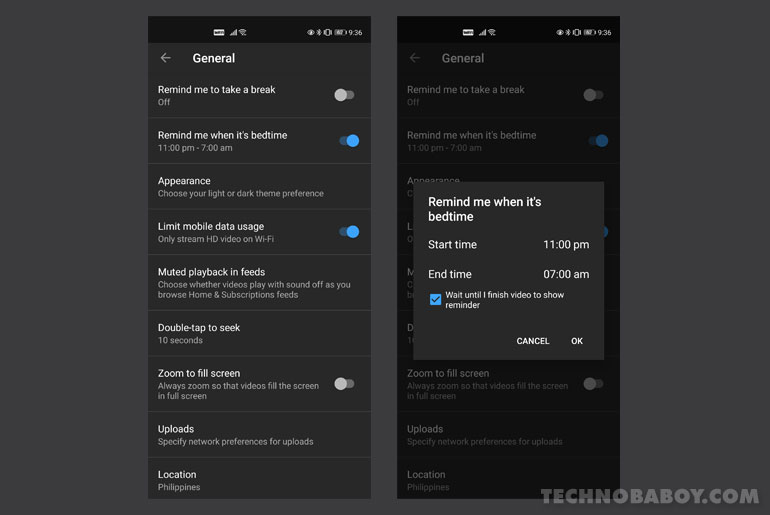
Here’s how to turn it on/off in the settings.
- Open the YouTube app.
- Go to Settings> General.
- Look for Remind me when it’s bedtime and turn it on/off.
- Set the start and end times.
You can also set Wait until I finish my video to show reminder here.
While you’re there, you might as well set Remind me to take a break and set the Appearance to use the dark theme.
You’re welcome.
Source
The post YouTube’s Bedtime Reminders will tell you to stop watching and go to sleep; Here’s how to set it appeared first on Technobaboy.com.
22/05/2020 07:15 AM
XTREME launches official online stores in the Philippines
22/05/2020 02:07 PM
New report says portless iPhone is coming in 2021
22/05/2020 02:19 PM
Redmi Note 9, Redmi Note 9 Pro to launch in the PH on May 26
22/05/2020 10:41 AM
Volvo PH provides premium car care services through its Online Concierge
22/05/2020 05:48 AM
ASUS VivoBook S14 (M433) with AMD Ryzen 4000 launches in the PH
22/05/2020 01:00 PM
Advantages and disadvantages of reading via e-book
22/05/2020 11:38 AM
Redmi Note 9 and Note 9 Pro launching in the Philippines on May 26
22/05/2020 10:45 AM
- HEALTH
- Comics
- Libraries & Demo
- Sports Games
- Racing
- Photography
- Transportation
- Media & Video
- Sports
- Health & Fitness
- Weather
- Medical
- Cards & Casino
- Arcade & Action
- Personalization
- Social
- Communication
- Productivity
- Casual
- Shopping
- Tools
- Brain & Puzzle
- Business
- News & Magazines
- Finance
- Lifestyle
- Music & Audio
- Entertainment
- Travel & Local
- Books & Reference
- Education







