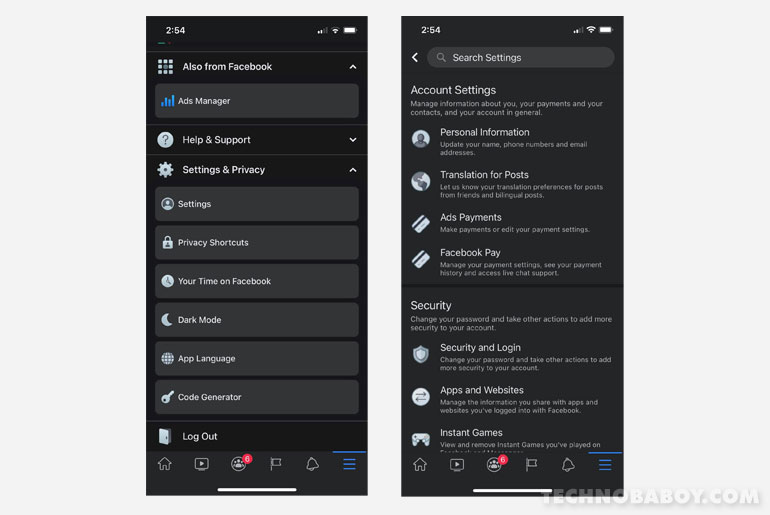Acer ConceptD 3 Ezel Hands-On - Android
Acer, at least for the past few decades, has been known not only for making some of the most affordable, bang-for-buck laptops but also...
The post Acer ConceptD 3 Ezel Hands-On appeared first on YugaTech | Philippines Tech News & Reviews.
Acer, at least for the past few decades, has been known not only for making some of the most affordable, bang-for-buck laptops but also some pretty expensive ones as well.

Two years ago, the Taiwanese company launched ConceptD, a new series of computing machines optimized for designers, filmmakers, developers, and other creators alike. And what we have with us today is one of their latest and most interesting ones in the market, the Acer ConceptD 3 Ezel. How much has it improved over their previous models? Does it help us creatives get the job done faster? Well, stick around to find out.

The Ezel is named after its dedicated hinge design, letting you do things that normal flip-and-fold laptops can’t do. There are two variants, one 14-inch model and another with 15.6-inch, but for the sake of this article, we’ll be focusing on the latter. It’s got an eye-catching aesthetic that will surely attract anyone who gets a glimpse of this machine, especially if you look at the top of the lid, which features that swiveling mechanism that kind of sticks out.

It comes in a matte white finish, which is also the only available color variant for this model, but that’s not all. The white color is a Micro-Arc Oxidation ceramic coating, leaving it resistant to dirt, felt, rubber, and more. That’s quite handy, considering fingerprints and smudges are one of the more cumbersome parts about owning a portable computer.

The frame is made out of Magnesium-Alloy. It’s much lighter than Aluminum sitting at 2.19 kg and is just shy of an inch thick (0.94-inches to be exact), which is relatively light if you consider how sizable the laptop is. At the front, you’ll find two orange LED-backlit indicators, one for power and stand-by, while the other lights up when it detects a charge.

Flipped upside down, you’ll see one long horizontal rubber strip coupled with two smaller ones on the opposite end. There are also three long grilles for ventilation, two speaker grilles by the corners, and here’s where you can also find the official Windows certified sticker.

The ConceptD 3 Ezel comes with a plethora of ports along with more ventilation on the sides, as well as at the back. On the left, you’ll find a Kensington lock slot, the charging port, HDMI, a Thunderbolt 3/USB-C port, a mini DisplayPort, a power button that doubles as a fingerprint scanner for Windows Hello sign-ins, and a built-in dockable stylus. However, the right side features an Ethernet jack, two USB 3.2 Type-A ports, an SD card reader, and an audio combo jack.

Opening the lid will reveal the chiclet-style keyboard, and we’re glad to see it come with dedicated Home, End, Page Up, and Page Down keys. It’s easy to see in the dark thanks to the orange backlight, and typing felt very natural as well, so it’s nothing hard to get used to.

Interestingly, there is also a power button located at the top right corner of the keyboard.

There are also 3 additional creation-focused hotkeys for quick access to things such as the snipping tool, a color sampler, and a shortcut to switch through apps, which combines Alt + Tab into one key; pretty convenient.

The trackpad is protected by Corning Gorilla Glass and is surprisingly large with a footprint of almost 6 inches from corner to corner, making it very easy and satisfying to use. While the left and right buttons have a nice and subtle click.

The Acer ConceptD 3 Ezel sports a humongous 15.6-inch FHD (1920×1080) IPS touchscreen display with a maximum brightness of 400 nits. Although it isn’t 4K and only uses an LCD panel, it is Pantone validated, and the ComfyView matte finish of the screen keeps glare away up to a certain extent.

But the real turning point of this guy is the fact that it not only allows you to use the computer in either laptop or tablet mode but also lets you set up different configurations, like pull the screen towards you. Hence, it hovers over the keyboard, turning it into some sort of digital easel, so to speak. This is where the built-in pen with Wacom support comes in, which should be a Godsend for a lot of digital creatives out there. And because of this design, you’re not going to be able to fold it 180-degrees to prop it up like a tent, but it does have several other screen formats to play around with.

At the top of the display is a 720p camera, which is good enough for doing video conferences. The large display coupled with Acer’s Ezel hinge also makes for a more leveled angle, so apart from less distortion, you can be comfortable knowing nobody is going to be staring down your nose hair. As for audio quality, the dual speakers at the corners of the front end seem to be rather flat. The volume is loud enough but can have some distortion as well when brought up to a hundred percent.

The Acer ConceptD 3 Ezel comes with Windows 10 Home pre-installed, Bluetooth, and Wifi 6 support. As for the battery, we’re getting a 4-Cell Lithium-Ion battery with a reported battery life of 18 hours and comes with a 135W power supply.

Our unit is equipped with an Intel Core i7-10750HCPU, with an Nvidia GeForce GTX 1650 Ti GPU with Max-Q Design, 16GB of RAM, and 1TB PCIe SSD storage. The Hexa-core processor has a base clock speed of 2.60GHz with Turbo Boost up to a solid 5.00GHz. Although there’s still some official benchmarking to be done in terms of performance, we can already tell that this is indeed a workhorse of a machine. The only bottle-neck we can see here is the GTX 1650 Ti GPU since many other laptops in this price range might already be equipped with RTX.

The Taiwanese company has been continuously improving its computing devices, not just in terms of design but even through performance and reliability. Acer’s ConceptD 3 Ezel is looking to be a good way to enable creators to get immersed in their well, creative process. And since creativity can happen anywhere, a good, versatile laptop can be a helpful tool to achieve that—and this one seems to fit the puzzle quite well.
Acer ConceptD 3 Ezel specs:
15.6-inch or 14-inch FHD (1920 x 1080) IPS touchscreen display, 400nits, 100% sRGB
Windows 10 Pro
Intel Core i7-1065G7 CPU
NVIDIA GeForce MX350 2GB GDDR5
16GB LPDDR4X RAM (soldered)
1TB M.2 PCIe SSD storage
WiFi 6
Bluetooth 5.0
1 x Thunderbolt 3 (Full USB 3.2 Gen 2 Type C)
2x USB 3.2 Gen 1 Type-A (1 x with power-off charging)
1 x HDMI 2.0 with HDCP support
1 x Mini DisplayPort
1 x SD Card reader
1 x Headphone/speaker/line-out jack
1 x DC-in jack for AC adapter
1 x Kensington Lock slot
720P Webcam
Dual speakers
Acer Jumpstart
Acer Collection S
Acer Care Center
Norton Security Ultra
Microsoft Office
Dual Power button with Fingerprint Scanner
Chiclet style, backlit keyboard (Orange)
4-Cell battery with 135W Fast Charge
358.14 x 248.92 x 23.88 mm
2.19 kg
White (Micro-Arc Oxidation ceramic coating)
The post Acer ConceptD 3 Ezel Hands-On appeared first on YugaTech | Philippines Tech News & Reviews.
05/04/2021 01:23 AM
PRC fleet vehicles gear up with Honda for road safety
05/04/2021 07:47 AM
Data of over 500 million Facebook users leaks online
05/04/2021 10:23 AM
Gaming Slang - What you need to know
05/04/2021 11:00 AM
How to change your Facebook password
05/04/2021 09:38 AM
Redmi Note 10 Pro price in the Philippines
05/04/2021 02:12 PM
WATCH - Acer ConceptD 3 Ezel Hands On
05/04/2021 01:24 AM
Xiaomi Redmi Note 10 Pro priced in the Philippines
05/04/2021 12:15 PM
- HEALTH
- Comics
- Libraries & Demo
- Sports Games
- Racing
- Photography
- Transportation
- Media & Video
- Sports
- Health & Fitness
- Weather
- Medical
- Cards & Casino
- Arcade & Action
- Personalization
- Social
- Communication
- Productivity
- Casual
- Shopping
- Tools
- Brain & Puzzle
- Business
- News & Magazines
- Finance
- Lifestyle
- Music & Audio
- Entertainment
- Travel & Local
- Books & Reference
- Education