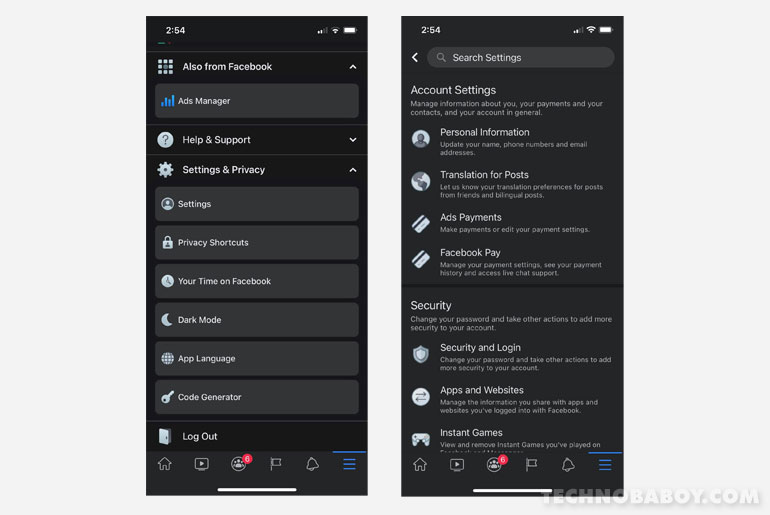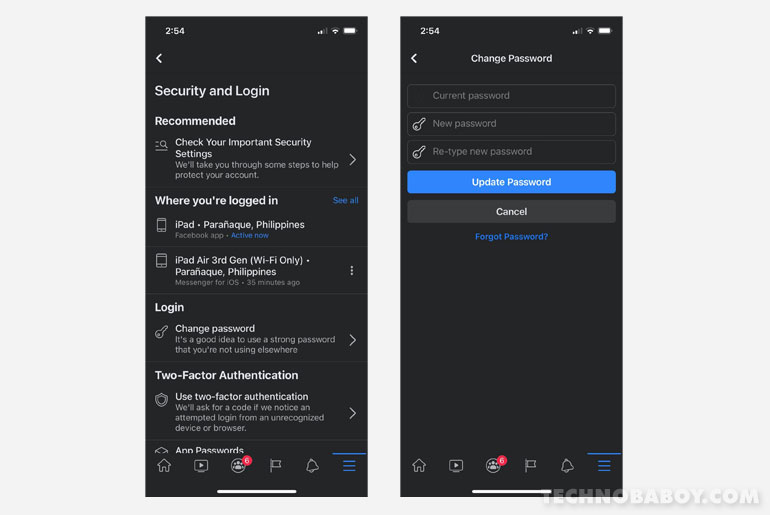How to change your Facebook password - Android
Keep your Facebook account secure.
The post How to change your Facebook password appeared first on Technobaboy.com.
TL;DR: Here’s a quick guide on how to change your Facebook password.
Many of us rely on Facebook to keep up with the lives of our family and friends. So its doubly important to keep it secure.
As such, it’s always a good idea to change your passwords every month to make sure that it’s safe. To help, here’s a handy guide on how to do just that.
How to change your Facebook password
Make sure to choose a strong password. Apart from that, you should also activate two-factor authentication.
Facebook Mobile App
- On the Facebook app, tap the three lines to go to the menu. On Android, its on the upper right corner. On iOS, its on the lower right corner.
- Scroll down and go to Settings & Privacy, then tap Settings.
- Go to Security and Login. And then tap Change Password.
- Type in your current password and your new password.
- Tap Update Password.
Here are some screenshots in case you need it.
Facebook Desktop
- Click on the arrow (beside the notification bell) on the upper right corner.
- Go to Settings & Privacy> Settings.
- Click Security and Login. And then click Change Password.
- Type in your current password and your new password.
- Click Save Changes. And that’s it.
The post How to change your Facebook password appeared first on Technobaboy.com.
05/04/2021 09:38 AM
Globe and Animo Labs launch biggest 5G Hackathon in PH
05/04/2021 07:14 AM
Redmi Note 10 Pro price in the Philippines
05/04/2021 02:12 PM
WATCH - Acer ConceptD 3 Ezel Hands On
05/04/2021 01:24 AM
Huawei Band 6 with a large AMOLED screen, 2-week battery announced
05/04/2021 05:52 AM
LRT-1 service speed certified safe up to 60kph
05/04/2021 07:25 AM
Vivo X60T - Dimensity 1100, 120Hz AMOLED, 33W fast charging
05/04/2021 07:23 AM
vivo Y20s (G) to launch in the Philippines on April 9
05/04/2021 12:12 PM
- HEALTH
- Comics
- Libraries & Demo
- Sports Games
- Racing
- Photography
- Transportation
- Media & Video
- Sports
- Health & Fitness
- Weather
- Medical
- Cards & Casino
- Arcade & Action
- Personalization
- Social
- Communication
- Productivity
- Casual
- Shopping
- Tools
- Brain & Puzzle
- Business
- News & Magazines
- Finance
- Lifestyle
- Music & Audio
- Entertainment
- Travel & Local
- Books & Reference
- Education