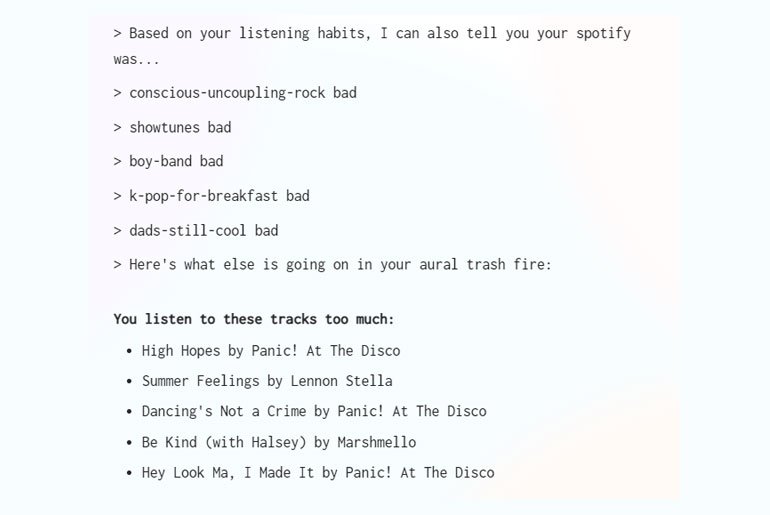Double tap the back of your iPhone to lock your screen - Android
Tap tap to lock.
The post Double tap the back of your iPhone to lock your screen appeared first on Technobaboy.com.
Did you know you can double tap the back of your iPhone to lock your screen? Through the Back Tap feature, you can do just that and more. The feature came with iOS 14, and should work with most iPhones.
In the Philippines, at least, many iPhone users rely on Assistive Touch to quickly lock their devices without using the physical power button. With Back Tap, you can assign commands that activate when you double or triple tap the back of your iPhone.
Here’s how to enable the feature.
Double tap the back of your iPhone to lock
Back Tap is tucked away in the iPhone’s settings.
- To activate, go to Settings> Accessibility> Touch.
- Scroll all the way down and go to Back Tap.
- Here, you can assign a command to respond to Double Tap and/or Triple Tap.
- Select Lock Screen and you’re done.
ALSO READ: Apple Watch 6, Watch SE price in the Philippines revealed
Alternatively, you can choose other commands that activate when you double or triple tap the back of your iPhone, ranging from volume controls and spotlight search, to shortcuts you can create through the Shortcut app.
On my iPhone, I have Double Tap set to Lock Screen and Triple Tap to Control Center for easier access.
Give Back Tap a try and let us know how it works out for you.
Image Credit: Unsplash
The post Double tap the back of your iPhone to lock your screen appeared first on Technobaboy.com.
27/12/2020 01:23 PM
Philippine government to tax online sabong
27/12/2020 08:33 AM
DITO built more cell towers than its 2020 target
27/12/2020 06:57 AM
OnePlus Nord N10 5G coming to the Philippines
27/12/2020 05:40 AM
Huawei patents method, equipment for fixing scratched smartphone screens
27/12/2020 11:08 AM
This funny AI will judge you based on your Spotify playlist
27/12/2020 08:35 AM
UMIDIGI A9 is a smartphone with a built-in thermometer
27/12/2020 08:09 AM
No more charger in the box of the upcoming Xiaomi Mi 11
27/12/2020 09:25 AM
League of Legends Wild Rift Minimum System Requirements, Tried and Tested
27/12/2020 10:18 AM
- HEALTH
- Comics
- Libraries & Demo
- Sports Games
- Racing
- Photography
- Transportation
- Media & Video
- Sports
- Health & Fitness
- Weather
- Medical
- Cards & Casino
- Arcade & Action
- Personalization
- Social
- Communication
- Productivity
- Casual
- Shopping
- Tools
- Brain & Puzzle
- Business
- News & Magazines
- Finance
- Lifestyle
- Music & Audio
- Entertainment
- Travel & Local
- Books & Reference
- Education