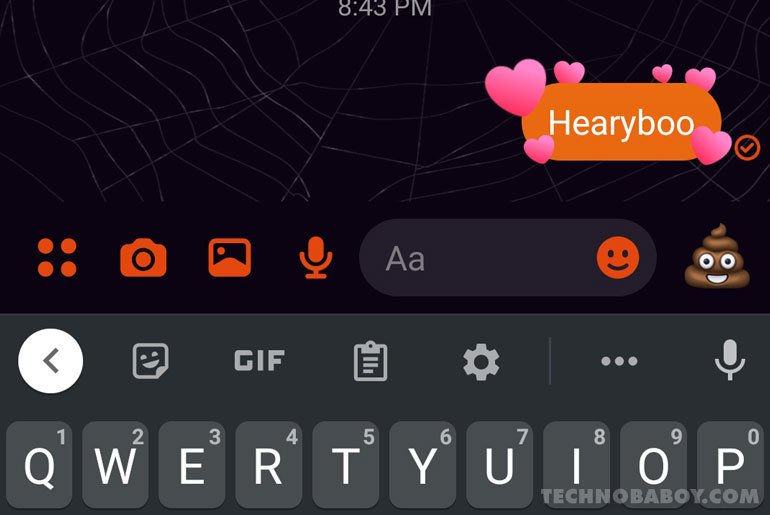Samsung Galaxy M51 Review - Android
The Samsung Galaxy M51 is the latest installment to the brand’s bang-for-the-buck line-up, and it has one key feature that separates it from its brothers and its competition in general. From what you’ve heard by now, it has an enormous 7,000mAh battery. That’s the biggest ever on a modern Samsung phone and probably the largest […]
This article, Samsung Galaxy M51 Review, was originally published at NoypiGeeks | Philippines Technology News, Reviews and How to's.
The Samsung Galaxy M51 is the latest installment to the brand’s bang-for-the-buck line-up, and it has one key feature that separates it from its brothers and its competition in general.
From what you’ve heard by now, it has an enormous 7,000mAh battery. That’s the biggest ever on a modern Samsung phone and probably the largest in the market overall.
But other than the robust battery, what other things it has in store for us? Is it worth your attention and money? We spent quite some time with it to form our Samsung Galaxy M51 long-term review. Let’s start.
Samsung Galaxy M51 Specs
- Android 10, One UI 2
- Dual SIM, Dual standby
- 6.7-inch FHD+ Super AMOLED display, 2340 x 1080 pixel resolution, ~385ppi
- Corning Gorilla Glass 3
- 2.2GHz Qualcomm Snapdragon 730G octa-core processor
- 8GB RAM
- Adreno 618 GPU
- 128GB internal storage, expandable via microUSB up to 512GB
- 32-megapixel front camera
- 64-megapixel (f/1.8, PDAF) + 12-megapixel (ultra-wide, f/2.2) + 5-megapixel (macro) + 5-megapixel (depth sensor), LED flash
- Side-mounted fingerprint scanner, Face unlock
- 4G LTE
- WiFi 802.11 a/b/g/n/ac, dual-band
- Bluetooth 5.0
- GPS, A-GPS, GLONASS, GALILEO, BDS
- NFC
- FM Radio
- USB Type-C
- Dimensions: 163.9 x 76.3 x 9.5mm
- Weight: 213g
- Black, White
- 7,000mAh non-removable battery, 25W fast charging
Design and Build Quality
As stated earlier, the Samsung Galaxy M51 has one of the largest battery on a smartphone. With that, don’t expect it to be light and compact. This handset is 9.5mm thick and weighs 213g, while most phones average at 8mm and 213g, respectively.
Together with its enormous 6.7-inch screen, the Galaxy M51 is undeniably huge, heavy, and bulky. Unless you can get used to it, holding this device for hours can be tiring.

However, you should have expected that. Obviously, there’s a price to pay if you want to have a massive battery, which not many devices in the market offer.
Like the other Galaxy M devices, the problem is that the Samsung Galaxy M51 has a really boring design. It’s available in Black, and the one we have here is the White option.
It has a plain paint job — no color gradient, geometric shapes, or anything — just a plain, old design. To add to the insult, the back panel and the chassis are made of plastic. The glass-like back plastic is also shiny, so it’s really prone to fingerprint marks. On the upside, I’m happy to report that there’s no camera bump on this device.

Taking a quick tour, we have the said 6.7-inch FHD+ Super AMOLED screen on the front, with ultra-thin bezels made possible by the middle punch-hole for an impressive screen-to-body ratio.
A Gorilla Glass 5 protection would have been better, but we’re only getting Gorilla Glass 3 here.

We have the SIM tray on the left that can accommodate two nano SIM cards and a microSD card all at the same time. While on the right, we have the volume controls and the lock/power switch that doubles as the fingerprint scanner.
The physical buttons feel plasticky but tactile enough. We just wish the buttons were placed a little lower to make it easily reachable for those with smaller hands. Pretty important, especially for a device this large.

Lastly, the USB Type-C port is in the bottom and the headphone jack, main speaker, and loudspeakers.
Clearly, the design is not the Samsung Galaxy M51’s design is not its best feature. It’s large, heavy, and looks boring. Albeit, we’ll forgive the bulky part since you’re getting something out of it.
Display and Sound Quality
One of the best features of the Samsung Galaxy M51 is its massive 6.7-inch FHD+ Super AMOLED display, with 2340 x 1080 pixel resolution and 385ppi.

Having a screen this large really makes multitasking, playing games, and watching videos really immersive. However, the lack of a stereo speaker setup is a missed opportunity.
The display’s colors, contrast, outdoor visibility, and sharpness are really nice on this device. It also has HDR but only works on streaming services besides Netflix. On the upside, the Widevine L1 support lets you stream HD content on Netflix, Amazon Prime, and others.

But unlike the OnePlus Nord and other sub-Php20,000 smartphones, it doesn’t have a 90Hz or 120Hz high refresh rate and stuck with the standard 60Hz.
Hardware and Performance
The Samsung Galaxy M51 is powered by a 2.2GHz Qualcomm Snapdragon 730G octa-core processor, with 8GB of RAM, Adreno 618 GPU, and 128GB of internal storage that can go up to 512GB via a microSD card. It’s not the best chipset you can get for the price, but it was enough to smoothly handle all tasks.
Samsung Galaxy M51 Benchmark scores

It may not have a Snapdragon 765G chip like the others have, but this device’s power is still felt. Every task is doable smoothly, like browsing and switching between social networking apps, taking pictures, photo editing, and more.
 Call of Duty Mobile and League Of Legends Wild Rift on Samsung Galaxy M51
Call of Duty Mobile and League Of Legends Wild Rift on Samsung Galaxy M51As for gaming, the Samsung Galaxy M51 can handle today’s top games such as Call of Duty Mobile and League of Legends Wild Rift at high graphics settings and frame rate.
The device gets hot after gaming for a while, but that’s pretty normal and nothing too alarming.
Software and User Interface
Much like most Samsung smartphones, the Galaxy M51 runs on Android 10 with Samsung One UI 2.1. Being a 2020 device, it should be eligible for an Android 11 update once Samsung decides to release it finally.

Just like its brothers, the Samsung Galaxy M51 has a much simpler interface. Unlike other user-interfaces in the market, Samsung One UI is the closest to the stock-Android look.
The control center and notifications are clean, the screenshot pop-up is subtle, and swiping up from the clean home screen directs you to the app drawer.

The always-on display (AOD) feature is present. It displays the time, calendar, and notifications even when the screen is off. It doesn’t eat too much battery, thanks to the AMOLED panel.
The system-wide dark mode feature can also help save battery as an added benefit. It’s primarily meant to make the UI easier in the eyes, especially at night or if you want a stealthy look. You can set a schedule or enable the dark mode instantly from the control center.

Smart View for wireless external display connection is present. Blue light protection to protect your eyes. Do Not Disturb. And quick access to a QR scanner — all of them are present in the control center.
The Samsung Game Launcher gives optimizes games and shows gameplay data of other users. It’s also one of those pre-installed apps that you can’t uninstall. However, bloatware like Microsoft Office and others can be removed.

The rest of the UI is fine. Most used functions are intuitive. The Samsung Keyboard is easy to get used to, and the camera app is familiar to use.
Related: Realme 7 Pro vs Samsung Galaxy M51: Specs Comparison
Security
The side-mounted fingerprint scanner is a great alternative to in-display sensors. Other than the cheaper cost, a physical button actually works much faster and more reliable.

Face unlock is also present, which you can use in other privacy features. Samsung Knox is also here, which offers multi-layered security from malware and malicious threats.
Camera
The Samsung Galaxy M51 has a quad-camera setup on the back. It consists of a 64-megapixel main shooter with an f/1.8 aperture and PDAF. We also have a 12-megapixel ultra-wide, 5-megapixel macro, and 5-megapixel depth sensor. The extra sensors are noticeably sharper than the usual 2-megapixels we see on other devices.

We then have a punch-hole on the front for a sharp 32-megapixel selfie camera.
The Galaxy S20 series‘ Single Take feature is here, which takes multiple photos and videos for about five seconds so you can take multiple angles in a single push of the shutter button.

Scene Optimizer is also present, which is called AI Scene Detection on other devices. Pro mode, Night Mode, Live Focus, Hyperlapse, and slow-motion up to 240fps are also here. All of which worked fine during my tests.

The actual image quality is fine, but definitely not the best. The color reproduction is fairly accurate and not oversaturated, the contrast is clean, the dynamic range is fine, and the low-light shots are acceptable. We dialed down the exposure before taking some of the samples below for a better look.
Online surgical skills training program launched
12/12/2020 12:16 PM
Samsung Galaxy A42 5G Hands-On
12/12/2020 01:53 PM
YouTube Super Stream extends free access during the holiday season
12/12/2020 10:45 AM
3 out of 10 people in Asia Pacific have dummy online accounts — Kaspersky
12/12/2020 06:36 AM
How to add heart or love effects on Facebook Messenger
12/12/2020 03:13 PM
GMA Now DTV OTG dongle now official
12/12/2020 12:55 AM
- HEALTH
- Comics
- Libraries & Demo
- Sports Games
- Racing
- Photography
- Transportation
- Media & Video
- Sports
- Health & Fitness
- Weather
- Medical
- Cards & Casino
- Arcade & Action
- Personalization
- Social
- Communication
- Productivity
- Casual
- Shopping
- Tools
- Brain & Puzzle
- Business
- News & Magazines
- Finance
- Lifestyle
- Music & Audio
- Entertainment
- Travel & Local
- Books & Reference
- Education
2014 © Filipino apps and news