Samsung Galaxy S10 Plus One UI 2.1 Firmware Upgrade, Now Available in the Philippines - Android
I have great news for Samsung fans, specifically those who own the Korean Giant's 2019 flagship Android smartphones.
Earlier today - April 8, 2020, our TP Friend Mark Brondial Serrano informed me that he has just received the official One UI 2.1 firmware upgrade on his Samsung Galaxy S10 Plus.
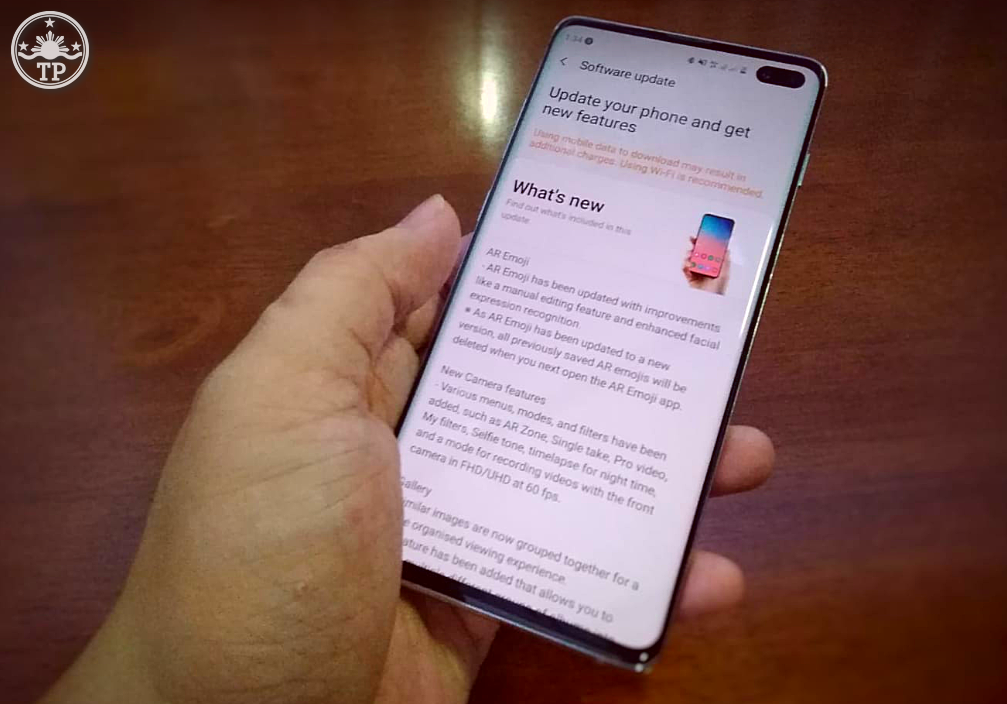
According to him, some features initially seen in Galaxy S20 Series and Galaxy Z Flip had been added in the One UI 2.1 update for the Samsung Galaxy S10 line-up.
Let's start with the most noticeable changes. Navigation gesture hint now has iPhone-like animation. By default, software navigation keys are enabled but you can now change it to Full Screen Gesture in Display settings.
Music share had finally been brought to S10 line up, enabling another Android device to play music on a Bluetooth speaker connected to the Galaxy S10. If you've always thought that it would be nice to share your Bluetooth audio device without disconnecting your Galaxy S10, you'd be happy to know that now you finally can.
Aside from Music Share, which is a familiar feature from Galaxy S20 Series and Galaxy Z Flip, Quickshare had also been added to the software of Galaxy S10. Many see this as Samsung's indirect answer to iPhone's Airdrop.
Do you find a cluttered Gallery annoying? With One UI 2.1, you finally have an option to Group Similar Images in a single gallery thumbnail.
A familiar feature had also been added to App Power Management under Device Care. Aside from existing "sleeping apps" option in App Power Management Settings, Samsung had added "deep sleeping apps" option. This option prevents user-selected apps from running in the background but it only works when the app is close, enabling better battery management.
As for the Messages Application, an additional Tab named "New Category" had been added. It enables the user to categorize the messages for a more organized experience.
Google Duo is now a built-in application, giving you the option to create video calls directly from the native phone/dialer application.
For millennials who love sending and sharing personalized GIFs and Stickers similar to iPhone's Animoji, Samsung had refreshed AR Emoji which can now be accessed in the new AR Zone app. With it, you can finally customize your AR Emojis. Also, you can create your own AR Emoji outfit by editing presets using the pictures saved in your gallery.
Mark added, "I asked my friends who own Smart-locked and Globe-locked Samsung Galaxy S10 and S10 Plus units if they've gotten the update and they told me that they also got the notification at the same time as I did. On my Galaxy, the entire software update weighed 1556.12 MB."

If you own a Samsung Galaxy S10 Series (or Note10 Series) Android smartphone, you can check for the availability of One UI 2.1 firmware upgrade for your device by connecting to a fast and reliable internet connection, going to Settings then clicking on Software Update. In that section, tap on "Dowload and Install" and if the software update is available, your smartphone will automatically get it and restart to the freshest UI version.
Earlier today - April 8, 2020, our TP Friend Mark Brondial Serrano informed me that he has just received the official One UI 2.1 firmware upgrade on his Samsung Galaxy S10 Plus.
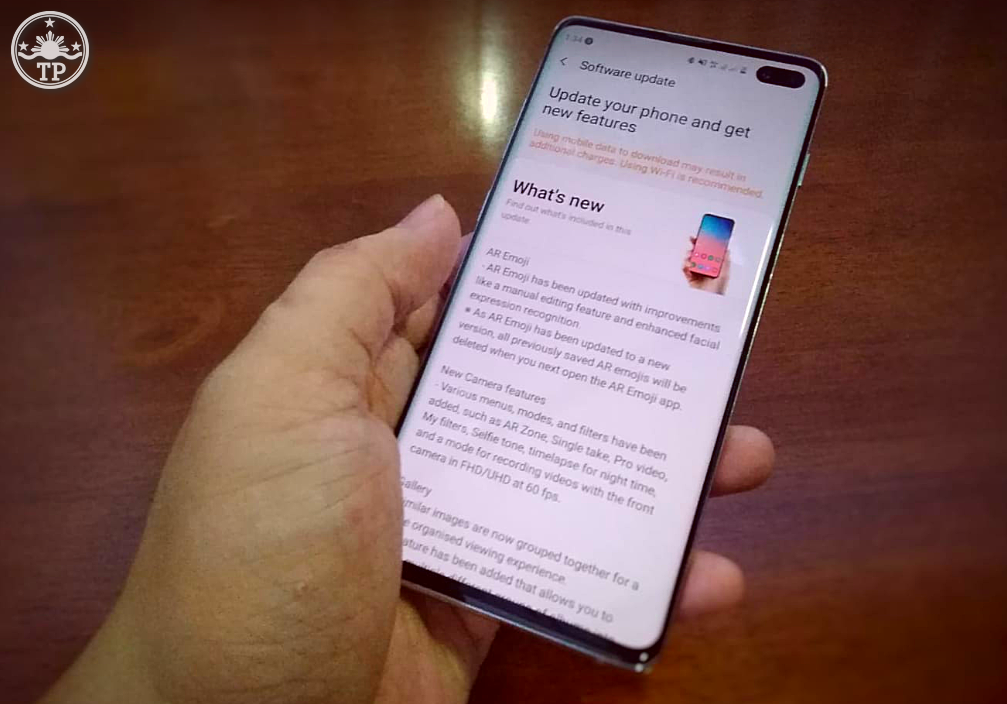
According to him, some features initially seen in Galaxy S20 Series and Galaxy Z Flip had been added in the One UI 2.1 update for the Samsung Galaxy S10 line-up.
Let's start with the most noticeable changes. Navigation gesture hint now has iPhone-like animation. By default, software navigation keys are enabled but you can now change it to Full Screen Gesture in Display settings.
Music share had finally been brought to S10 line up, enabling another Android device to play music on a Bluetooth speaker connected to the Galaxy S10. If you've always thought that it would be nice to share your Bluetooth audio device without disconnecting your Galaxy S10, you'd be happy to know that now you finally can.
Aside from Music Share, which is a familiar feature from Galaxy S20 Series and Galaxy Z Flip, Quickshare had also been added to the software of Galaxy S10. Many see this as Samsung's indirect answer to iPhone's Airdrop.
Do you find a cluttered Gallery annoying? With One UI 2.1, you finally have an option to Group Similar Images in a single gallery thumbnail.
A familiar feature had also been added to App Power Management under Device Care. Aside from existing "sleeping apps" option in App Power Management Settings, Samsung had added "deep sleeping apps" option. This option prevents user-selected apps from running in the background but it only works when the app is close, enabling better battery management.
As for the Messages Application, an additional Tab named "New Category" had been added. It enables the user to categorize the messages for a more organized experience.
Google Duo is now a built-in application, giving you the option to create video calls directly from the native phone/dialer application.
For millennials who love sending and sharing personalized GIFs and Stickers similar to iPhone's Animoji, Samsung had refreshed AR Emoji which can now be accessed in the new AR Zone app. With it, you can finally customize your AR Emojis. Also, you can create your own AR Emoji outfit by editing presets using the pictures saved in your gallery.
Mark added, "I asked my friends who own Smart-locked and Globe-locked Samsung Galaxy S10 and S10 Plus units if they've gotten the update and they told me that they also got the notification at the same time as I did. On my Galaxy, the entire software update weighed 1556.12 MB."

The photos I used in the TechPinas blog post are courtesy of Mark Brondial Serrano.
If you own a Samsung Galaxy S10 Series (or Note10 Series) Android smartphone, you can check for the availability of One UI 2.1 firmware upgrade for your device by connecting to a fast and reliable internet connection, going to Settings then clicking on Software Update. In that section, tap on "Dowload and Install" and if the software update is available, your smartphone will automatically get it and restart to the freshest UI version.
08/04/2020 04:08 PM
- HEALTH
- Comics
- Libraries & Demo
- Sports Games
- Racing
- Photography
- Transportation
- Media & Video
- Sports
- Health & Fitness
- Weather
- Medical
- Cards & Casino
- Arcade & Action
- Personalization
- Social
- Communication
- Productivity
- Casual
- Shopping
- Tools
- Brain & Puzzle
- Business
- News & Magazines
- Finance
- Lifestyle
- Music & Audio
- Entertainment
- Travel & Local
- Books & Reference
- Education
