Vivo V19 Neo Review - Android
Vivo has released a new midrange phone for the local market. Meet the Vivo V19 Neo, the more affordable option to the V19. It sits in the sub Php17,000 price category, a territory that the company is known for. But considering how intense the competition got in the last few years, how does Vivo’s latest […] More
This article, Vivo V19 Neo Review, was originally published at NoypiGeeks | Philippines Technology News, Reviews and How to's.
Vivo has released a new midrange phone for the local market. Meet the Vivo V19 Neo, the more affordable option to the V19.
It sits in the sub Php17,000 price category, a territory that the company is known for. But considering how intense the competition got in the last few years, how does Vivo’s latest standout from the crowd? We find out in our Vivo V19 Neo Review.
Vivo V19 Neo Specs
- Android 10, FunTouch OS 10
- Dual SIM, Dual Standby
- 6.44-inch FHD+ Super AMOLED display, 2400 x 1080 pixel resolution, ~408ppi
- Qualcomm Snapdragon 675 octa-core processor
- 8GB RAM
- Adreno 616 GPU
- 128GB internal storage, expandable via microSD
- 32-megapixel (f/2.0) front camera
- 48-megapixel (f/1.8) + 8-megapixel (ultra-wide, f/2.2) + 2-megapixel (depth sensor) + 2-megapixel (macro, f/2.4) rear cameras, PDAF, LED flash
- In-display fingerprint scanner, Face unlock
- HSPA+, 4G LTE
- WiFi 802.11 a/b/g/n/ac, dual-band
- Bluetooth 5.0
- GPS, BDS, Galileo, GLONASS
- USB Type-C
- Dimensions: 159.01 x 74.17 x 8.5mm
- Weight: 176g
- Colors: Gleam Black, Sleek Silver
- 4,500mAh non-removable battery, 18W fast charging
Design and Build Quality
Coming from the last phone that we reviewed, the OPPO A92, the Vivo V19 Neo feels noticeably light, more compact, and really comfortable to hold.
The punch-hole screen and AMOLED panel made the bezels ultra-thin. This allows the 6.4-inch screen to utilize more space, without making the overall footprint larger. Vivo used an unspecified Corning Gorilla Glass for the screen and pre-applied a screen protector for extra peace of mind.

On the back, we have a two-tone glass-like plastic panel that’s available in Admiral Blue and the one we have here, Crystal White. It’s nice to see this clean colorway make a comeback in 2020. Although, the overall design of the device doesn’t feel fresh as it looks similar to their previous releases.
Of course, we have the V19 Neo’s main highlight, the rear cameras. They are placed in a rectangular glass with a bearable camera bump, which by itself has a distinctive look.
Both the Vivo V19 Neo and the more expensive Vivo V19 look really similar. One of the easiest ways you can tell them apart is by the punch-hole on the screen, as the V19 comes with two selfie cameras, while the Neo only has one.

Now, let’s see the hardware that surrounds the main body. On the top, we have the noise-canceling microphone. While on the bottom, we have the 3.5mm headphone jack, built-in mic, USB Type-C port, and the loudspeaker.

We have the SIM tray on the left side, which can house two nano-SIM cards and the microSD card. On the other side, there’s the lock/power button below the volume controls. The buttons are a bit stiff when compared to others.

Overall, when compared to the competition, we really like how sleek and comfortable to use the Vivo V19 Neo is.
Display
On the front, we have the 6.44-inch FHD+ Super AMOLED screen, with a 2400 x 1080 pixel resolution and ~408ppi. For this price, going with an OLED panel instead of the cheaper IPS should be a requirement.

Just like most Super AMOLED screens, the one on the Vivo V19 Neo offers contrasty and vibrant colors, with deep blacks that also helps save the battery. The display panel can get bright enough to be usable outdoors.
Basically, we have no complains here. The screen is large and colorful enough for watching movies and playing games. Plus, the punch-hole was placed on the far corner of the display so it’s less distracting.

The bottom-firing loudspeaker is, to say it directly, bad. The lack of bass results in terrible audio quality especially when listening to music. On the upside, it’s loud enough for watching YouTube videos alone.
For the best listening experience, you can plug in the included earphones, or an external wireless speaker if you have one.
Hardware and Performance
The Vivo V19 Neo uses a Qualcomm Snapdragon 675 octa-core chipset, which feels discouraging for a smartphone at this caliber. Fortunately, Vivo making up for it by adding a generous 8GB of RAM and 128GB of expandable storage.
Vivo V19 Neo Benchmark scores:

We were able to pull benchmark scores that are close behind the Snapdragon 720G of the similarly-priced Realme 6 Pro. And in real-world scenarios, the V19 Neo was able to provide satisfactory performance.
Partnered with its roomy 8GB of memory, applications load fast, switching between a lot of them is possible, taking pictures is fast, playing music is fast — pretty much all of the easy and mundane tasks that you can throw on a smartphone was handled well by the Vivo V19 Neo.

For most people, what’s really important here is the gaming experience. If you’re one of those, then you’d be satisfied with the Vivo V19 Neo. We tested Call of Duty Mobile and it ran at high (not ultra) graphics settings with really smooth frame rates.
Mobile Legends also ran smoothly at HFR mode (High Frame Rate). Asphalt 9, with all of its intense graphics and fast-paced action, was also playable on the Vivo V19 Neo, but don’t expect the smoothest experience.
Software and User Interface
The Vivo V19 Neo runs on Android 10 operating system with the company’s own FunTouchOS 10. Just like the 9th iteration and the versions before it, FunTouchOS remains as one of the most packed and overwhelming interfaces in the Android space. Don’t get me wrong, I’m not complaining, as having all these software features is actually good.

The Control Center has its own place that you can pull up from the bottom of screen, instead of putting it next to the Notifications tab on the top.
It occupies the entire screen as it shows all your quick toggles to turn on WiFi, Bluetooth, etc. As well as adjusting the screen brightness and volume. Plus, quick access to recently used apps, and smart tabs for reminders, Google Maps, YouTube trending videos, and more.

I also like how small notifications pop-up when in-game so you’re less distracted and don’t accidentally press anything that will kick you out of the game. Game Acceleration feature is also present that optimizes the device’s components and software to give the best possible performance when playing.
On the far left of the home screen, there’s the Jovi Smart Scene. It shows Android’s Digital Wellbeing feature that displays your screen time, how many times you picked up your phone, and more. You can also swipe down mid-screen to launch the search screen that can do both local and internet searches.

There are a lot of customization features available in the Vivo V19 Neo. One of the most notable one is the Always-on feature, which can display the time, date, notifications, etc., even when the screen is off. This is one of the benefits of having an OLED screen.
There’s also the ambient light effect, which shows a light animation while the screen is off, when you receive a notification. You can also change the animation for the fingerprint scanner, facial recognition, insert USB, and more.

Just like most Android phones, the Vivo V19 Neo uses the standard Google Keyboard for typing with Google Search built-in. The autocorrect function is enabled out of the box, which you can easily disable in the settings menu.
The camera app is the same as before. We just wish that the ultra-wide toggle was incorporated on the 1x and 2x zoom switch. But we get the point why Vivo consolidated the Super wide-angle, Bokeh, and Super macro lenses on a single location.
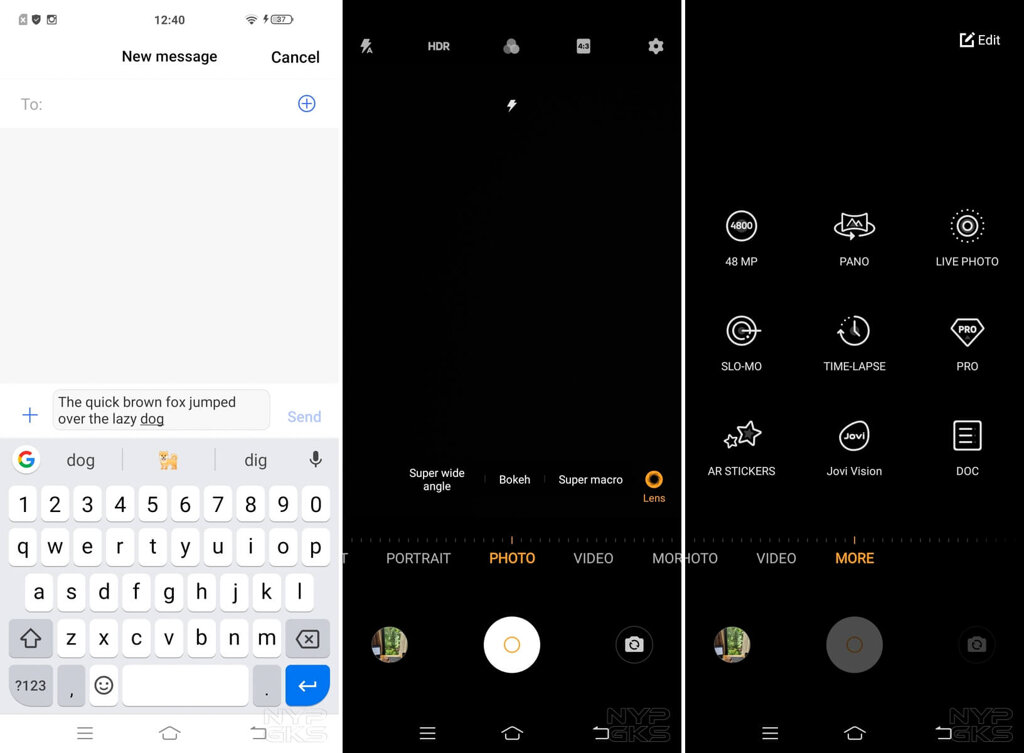
Overall, the interface on the Vivo V19 Neo is satisfactory. We really like the heavy customization you can do with it. Although, it can be too overwhelming that we doubt most people can go through it all.
Camera
As stated earlier, you’re getting four rear cameras on the Vivo V19 Neo. There’s the 48-megapixel main camera with an
29/06/2020 12:44 PM
Samsung Galaxy M31 Hands-on, First Impressions
29/06/2020 09:35 AM
Local ventilator project secures DOST funding for prototype production
29/06/2020 07:00 AM
TESDA offers Game Programming NCIII
29/06/2020 01:44 PM
Foodpanda, Globe partner for KaPanda Plan 500
29/06/2020 03:46 AM
Huawei tests 5G unmanned vehicle in Thailand smart hospital
29/06/2020 09:32 AM
LTO to suspend issuance of student permit starting July 1
29/06/2020 09:53 AM
How to check how much time you’ve spent watching YouTube videos
29/06/2020 11:42 PM
Facebook is now rolling out dark mode globally
29/06/2020 02:42 AM
- HEALTH
- Comics
- Libraries & Demo
- Sports Games
- Racing
- Photography
- Transportation
- Media & Video
- Sports
- Health & Fitness
- Weather
- Medical
- Cards & Casino
- Arcade & Action
- Personalization
- Social
- Communication
- Productivity
- Casual
- Shopping
- Tools
- Brain & Puzzle
- Business
- News & Magazines
- Finance
- Lifestyle
- Music & Audio
- Entertainment
- Travel & Local
- Books & Reference
- Education
2014 © Filipino apps and news







